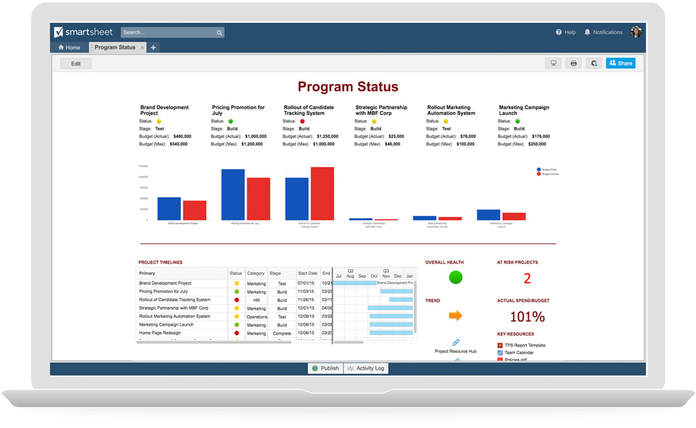|
by Joosung Nam on February 13, 2018
Even when you and your teams use Smartsheet to manage and track your work, making sure that real-time information is accessible and actionable to all stakeholders can be challenging. The level of detail that an individual contributor needs in their sheet to get work done is at once too much and not enough data for the executive level. You need to make the right information available at the right time to the right people to help them make better decisions and quickly act on data.
That’s why we’re excited to announce Smartsheet’s new dashboards (previously known as Sights™) to go along with Smartsheet’s updated look and feel. In addition to all of the capabilities you have had with Sights up until today, we’ve added the ability to create charts based on your Smartsheet data to our dashboards. While you need a Business or Enterprise license to create and edit dashboards, anyone can access dashboards that are shared with them or published, whether or not they have a Smartsheet license. Gain Visibility Into Real-Time Information
Dashboards are designed to give you and your stakeholders real-time visibility into work progress. Since your work is unique, you don’t need to conform to pre-built dashboards. You can fully customize your dashboards through simple, easy-to-use widgets that look great on desktop or mobile, without needing any help from IT or having to learn how to code.
Widgets can pull real-time data from where you store and track information. Are you tracking projects in a sheet? Add a link to the sheet or an icon that links back to a sheet. Just want to show select data points from a sheet? Use the metric widget to show information from individual cells. Need to embed a report showing the latest status across initiatives? There’s no need to do extra work — simply add the report widget. You can also add rich text, titles, attach files, and display images to give others the context they need to understand your information.
The best part is that once you build your dashboard, it’s always up-to-date. You don’t need to constantly maintain it or manually enter the latest metrics into your dashboard, since your widgets are pulling directly from your data sources.
Visualize Data With Charts to Make Decisions Faster
Visual representations of data can help you cut through the noise and quickly spot trends in your business. That’s why we’re giving you the ability to chart your Smartsheet data in our new dashboards. Using a simple widget, you can select from four familiar chart types: bar, column, line and pie. These charts pull real-time data from sheets, so you can analyze progress at a glance and quickly take action.
Dashboards Work for Everyone
Whether you’re a CIO in need of executive-level insights, a sales manager looking to share pipeline activities, or a program manager wanting to share high-level status information, dashboards are designed for you.
CIOs who use dashboards always know the health of their portfolio. They get accurate, real-time views of their entire portfolio. They can compare current spend on strategic objectives, track budget vs. actuals, see project status, and more — all in one place.
Sales managers who use dashboards know exactly what their pipeline looks like. They can easily move from high-level overviews into the details. Pipeline activity, deal status, and key metrics are never more than a click away.
Program managers who use dashboards effortlessly stay on top of their overall program status. They have visibility into every aspect of their project portfolio, from key project metrics and status information, to supporting documentation.
Oscar Gonzalez, Manager — Program Planning at Karyopharm Therapeutics, uses dashboards to manage clinical trial programs. He says, “We are testing new treatments in oncology and other indications in more than 300 hospitals and clinics across more than 20 countries. Maintaining real-time visibility across our trial portfolio is critical to keeping us on track and our executives informed. Smartsheet dashboards allow us to do that and new charts will now allow us to display enrollment projections, so that project teams can see the projections for the coming months.”
Get the Information You Need When You Need It
No matter what your role in an organization, our easily-configurable dashboards give you the right information at the time, so that you know what you need to know to make better decisions without having to track down relevant data.
Here’s a look at how dashboards can help your organization increase visibility into real-time information, spot emerging trends, and quickly act on data — all without help from IT.
Source: Smartsheet Blog
|
Categories
All
|
|
Care line: +603-9212 0157
|
Leave us your inquiry |
|
This company is registered with the Ministry of Finance, Malaysia.
57Network has been helping global companies in digitizing work management for greater transformation. Copyright © 2024 57Network Consultancy Sdn. Bhd. Company Registration number : 202001020346 (1376666-K) (Formerly FIFTY SEVEN NETWORK since May 2015). All rights reserved. |