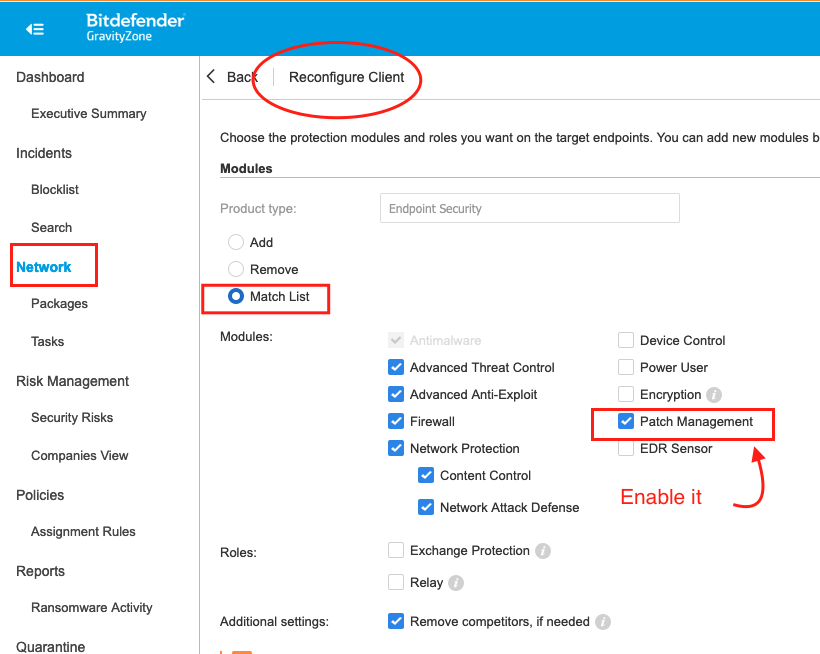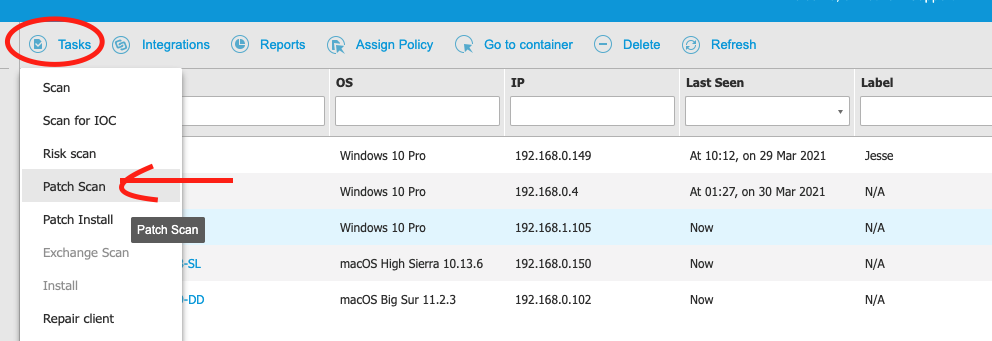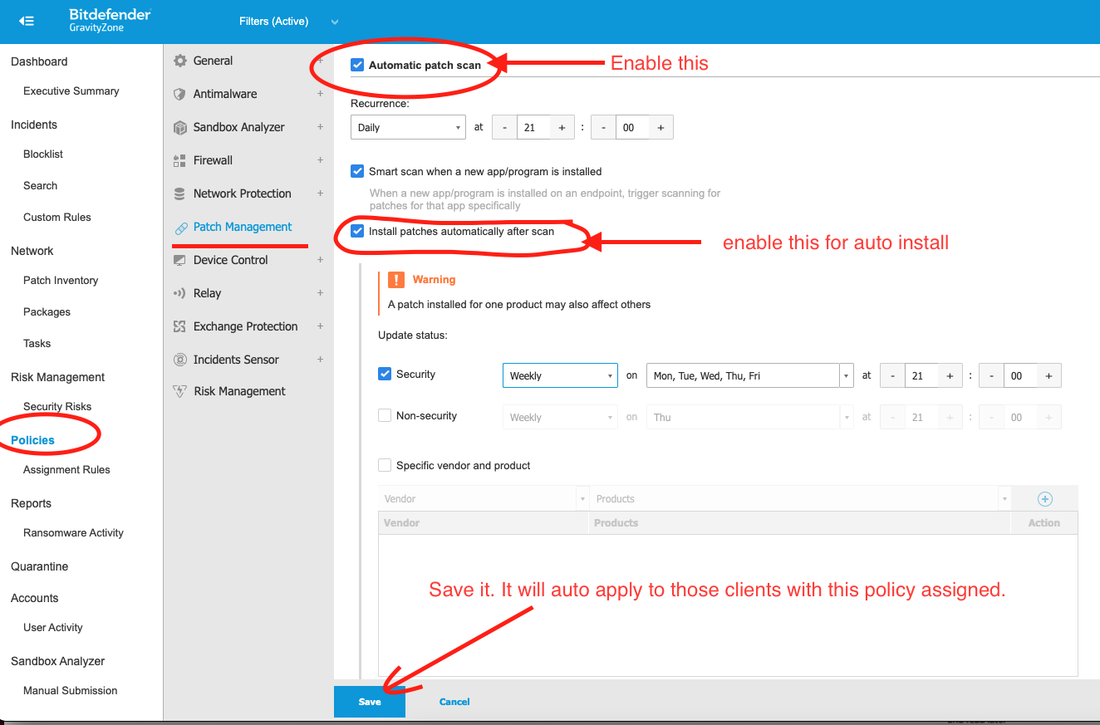Gravityzone Integrated Patch Management
Ensure Security and Efficiency Through Automatic Patch Management
|
|
Integrated, Centralized Management
Comprehensive Coverage
Automatic and Efficient Patch Process
Compliance
|
Step 1 : Enable Patch Management Module in your Gravityzone account.
Go to NETWORK > select the endpoints > under the TASK tab, click Reconfigure Client.
Step 2 : Perform a manual Patch Scan
Go to NETWORK > tick and select endpoint > click TASK > Select Patch Scan
Alternatively, you can set auto patch scan at the particular Policy.