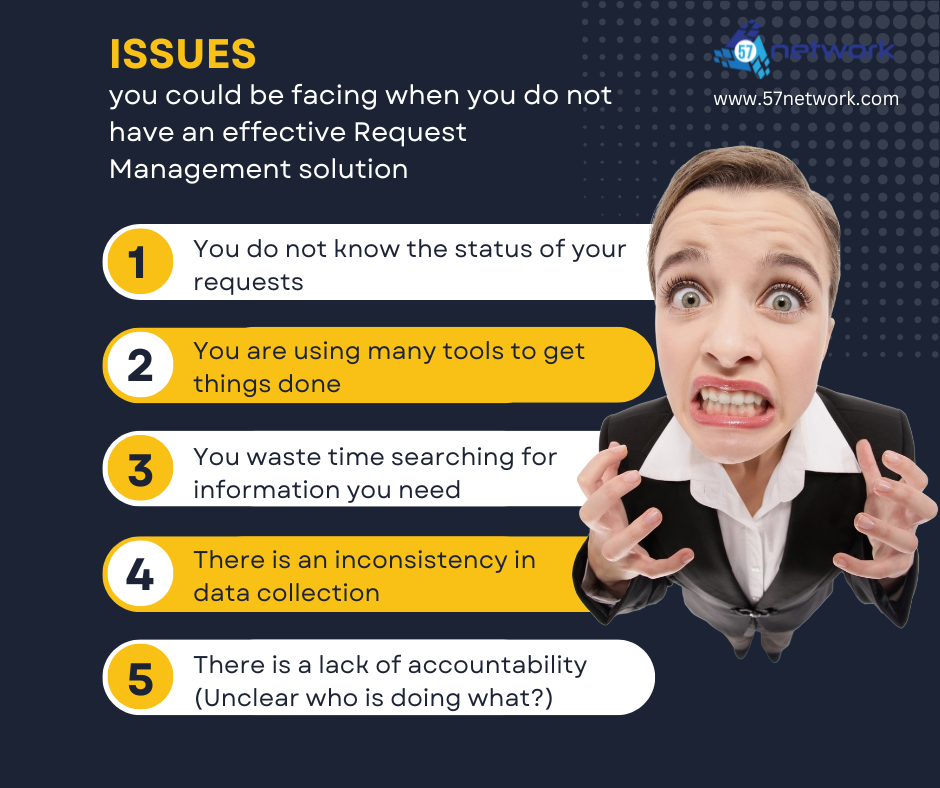|
Request Management is a common business use case for any business. Requests are received from both internal and external stakeholders who need support, information, or some kind of action in the day-to-day operation of a business, or to report on unexpected incidents. Your team’s efficiency and business success will be greatly affected if you are still using emails, instant messages and/or spreadsheets to manage your requests. These are good tools for communication and data recording but not efficient in managing the requests raised by your stakeholders. Issue : Unable to access Smartsheet account on my Web Browser 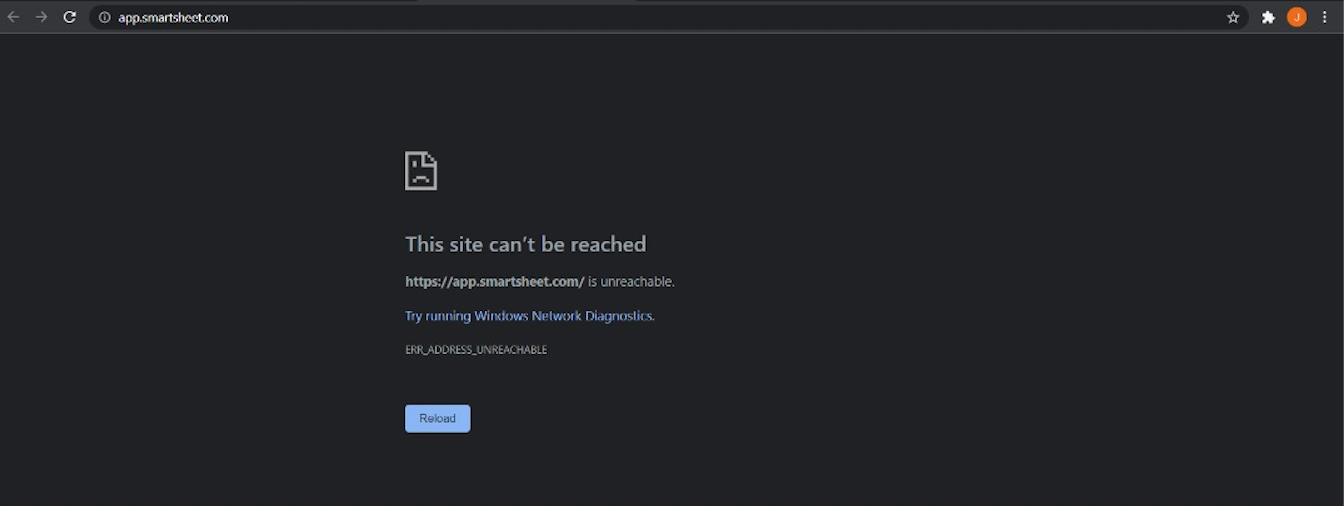 Most of the time, we seen this issue is mainly caused by the user's hardware and browser. The browser clearly indicated the error message as "This site can't be reached https://app.smartsheet.com is unreachable" The bottom of the message also provided "Try running Windows Network Diagnostics" Kindly refer to these two-steps guide mentioned below and follow the best-practice guide, and your problem will be mostly resolved forever. Step 1 : Check Hardware
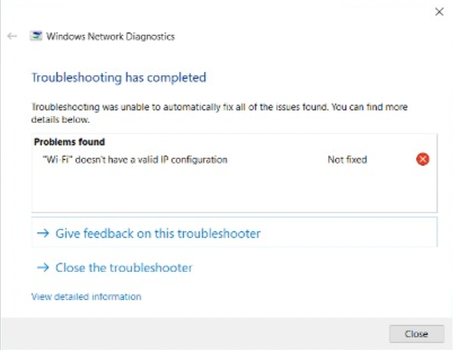 👈🏻 If your Windows's Network Card (WiFi or Ethernet Cable) doesn't have a valid IP configuration, please refer to this fix guide : https://windowsreport.com/wi-fi-valid-ip-configuration-windows-10 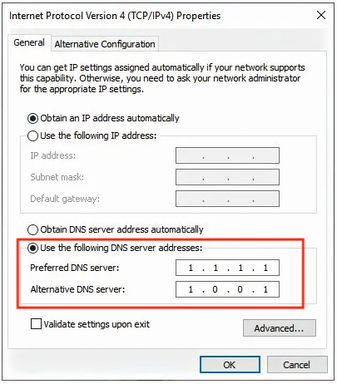 Best practice: we highly recommended to manually add these DNS addresses for best browsing experience. Here is the detail to further tweak your Network Card setting. Refer to this guide: https://www.digit.in/features/tech/tweak-network-adapter-properties-networking-ethernet-wifi-vpn-45243.html Try to disable and then re-enable your network card again after you have added the DNS setting mentioned above. Step 2 : Check Internet Browser For other Smartsheet tips, you can refer here: https://help.smartsheet.com/topics/tips-and-troubleshooting
by Kelly Anthony Which are the best tools for enterprise collaboration? The ones that employees will use, of course … But also the ones that have the strength required by IT.
What today’s organizations need are collaboration tools that first deliver an easy, intuitive, and flexible experience for users. But beyond that user experience the tool must offer robust security, administration controls, and integration with other enterprise applications. How do you find the best collaboration tools for your organization? Start with a bottoms-up look at what has already been adopted by individual teams. by Stephen Danos Customer experience and engagement have a tremendous impact on a company’s financial outlook, making these factors front of mind for companies across every industry. Yet customer lifecycle management encompasses more than money.
This process can generate and sustain goodwill and loyalty, help grow a business’s customer base, increase acquisition and retention, and more. At Smartsheet ENGAGE’18, presenters from Marketo, SAP Ariba, and CAVU Aerospace shared insights into how they use Smartsheet for customer-centric operations to support customer success initiatives. Here’s how they collaborated with and provided real-time visibility to their customers, leading to refined workflows and improved customer experiences. by Robin Sherwood I spend a lot of time talking with customers, particularly those who leverage Smartsheet for portfolio reporting. During the Smartsheet ENGAGE’18 customer conference, I spoke about portfolio reporting and how it can make an impact across businesses of all sizes.
I’ve worked with so many project managers (PMs) and program managers (PGMs) throughout my career, and I’ve seen a lot of traditional portfolio management tools. I believe that the generation of top-down portfolio management tools needs to be replaced by software as a service (SaaS) tools that integrate with the work being done, not just the portfolio being managed. Older tools, while effective on an individual portfolio level, force users to do extra work to manage multiple projects. This means information workers have to go out of their way to access and compile PMO status reports and tracking. by Praerit Garg I recently joined Smartsheet as the company’s Chief Technology Officer, and it’s the opportunity of a lifetime in many ways. I was looking for an exceptional opportunity, and I feel like I’ve found that at Smartsheet. Here are three reasons why: 1. Working on The Killer App of the DayI started my career at Microsoft, and worked my way up to General Manager before leaving to build my own company, which was eventually acquired by Quantum. Most recently, I’ve been working at Amazon Web Services for the past four years, leading teams that build and operate some of the most foundational services that power all of AWS.
by Katy Beloof Automation in the enterprise is transforming how people work. Yet rather than taking jobs away from workers, automation has the power to complement their work and help them be even more effective.
Respondents in Smartsheet’s Automation in the Workplace report estimate that the time savings from automation can add up to six or more hours a week – nearly a full work day for most employees. Automation contributes to a decrease in data entry and processing errors that can erode the reliability of data, and reduce the time spent on manual tasks, freeing up workers for more meaningful, high-value tasks. The softer benefits of this extra time – including the improved employee satisfaction that comes from replacing repetitive, mundane tasks with more interesting challenges and the added business value and innovation this new work can drive – might be even more remarkable. by Stephen Danos Companies and teams that embrace the Smartsheet mobile app see many benefits, including some that aren’t so obvious at first glance. During the ENGAGE’18 session “Increase Productivity on the Go With Smartsheet Mobile”, we demoed some of the newer capabilities you can find in the Smartsheet mobile app for iOS and Android devices.
After fielding a few impromptu questions from session attendees, we shared some examples of how customers innovate using Smartsheet mobile. Read on to learn how customers in real estate property management, the fashion industry, and county park services have augmented their essential workflows with the Smartsheet mobile app. by Diana Ramos Whether you're renovating or adding to an existing location, or constructing an entirely new one, properly planning for a construction project is a tremendous undertaking. Even the most experienced program managers struggle with setting proper expectations for construction projects given the unforeseen hiccups that can occur.
There’s no way to be 100 percent prepared for the realities of a construction project. Contractors may encounter changes in site conditions and need to adjust plans, or there might be sudden shortages in important building materials. But that shouldn’t stop owners from making their plan as watertight as possible, and using a reliable software platform, such as Smartsheet, to help them execute. Ensure you and your contractors are hitting your targeted budget by dividing the process into these four key phases. by Staff Writer Have you done anything different this past week? Something you’ve never done before? It might be something as simple as talking to a coworker you haven’t met before, or trying a new way to complete a task. Or maybe something bigger, like taking a training course on a topic you’ve been wanting to learn more about, or signing up to speak at a conference. If the answer is no, you might be stuck in your comfort zone. Staying within your comfort zone also means you aren’t learning new skills, which can lead to career stagnation.
|
|
Care line: +603-9212 0157
|
Leave us your inquiry |
|
This company is registered with the Ministry of Finance, Malaysia.
Equip your organisation with digital solutions & training that inspire innovation and joy at work. Copyright © 2024 57Network Consultancy Sdn. Bhd. Company Registration number : 202001020346 (1376666-K) All rights reserved. |