Issue : Unable to access Smartsheet account on my Web Browser 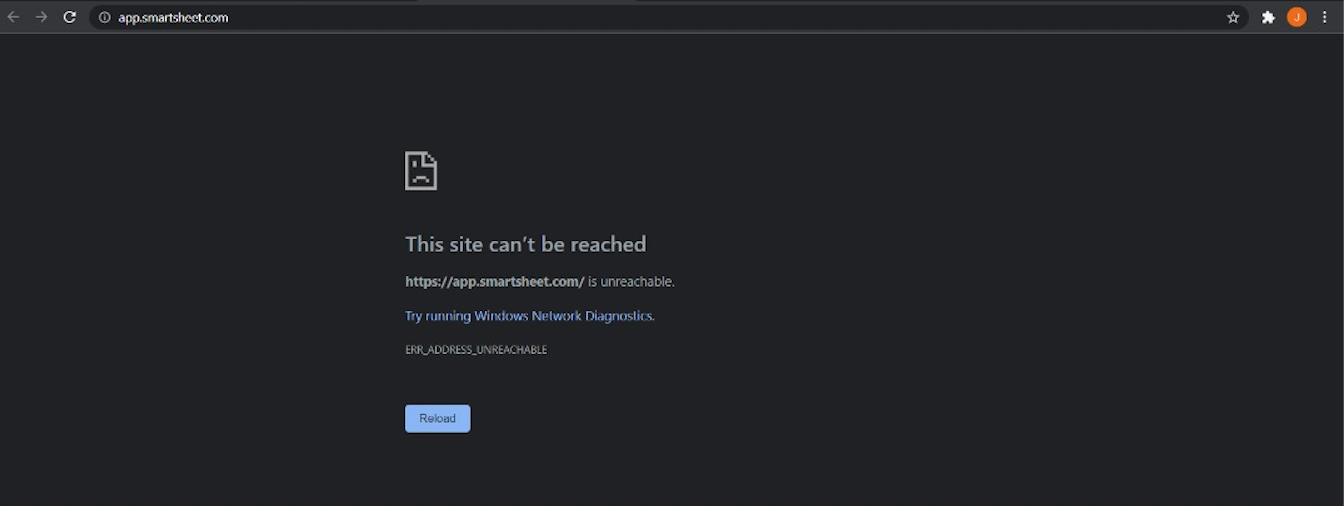 Most of the time, we seen this issue is mainly caused by the user's hardware and browser. The browser clearly indicated the error message as "This site can't be reached https://app.smartsheet.com is unreachable" The bottom of the message also provided "Try running Windows Network Diagnostics" Kindly refer to these two-steps guide mentioned below and follow the best-practice guide, and your problem will be mostly resolved forever. Step 1 : Check Hardware
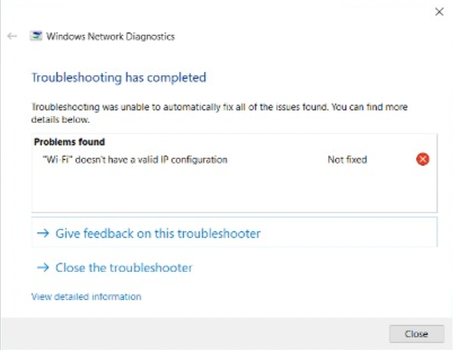 👈🏻 If your Windows's Network Card (WiFi or Ethernet Cable) doesn't have a valid IP configuration, please refer to this fix guide : https://windowsreport.com/wi-fi-valid-ip-configuration-windows-10 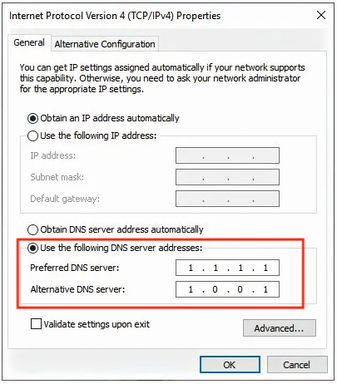 Best practice: we highly recommended to manually add these DNS addresses for best browsing experience. Here is the detail to further tweak your Network Card setting. Refer to this guide: https://www.digit.in/features/tech/tweak-network-adapter-properties-networking-ethernet-wifi-vpn-45243.html Try to disable and then re-enable your network card again after you have added the DNS setting mentioned above. Step 2 : Check Internet Browser For other Smartsheet tips, you can refer here: https://help.smartsheet.com/topics/tips-and-troubleshooting
|
|
Care line: +603-9212 0157
|
Leave us your inquiry |
|
This company is registered with the Ministry of Finance, Malaysia.
Equip your organisation with digital solutions & training that inspire innovation and joy at work. Copyright © 2024 57Network Consultancy Sdn. Bhd. Company Registration number : 202001020346 (1376666-K) All rights reserved. |





