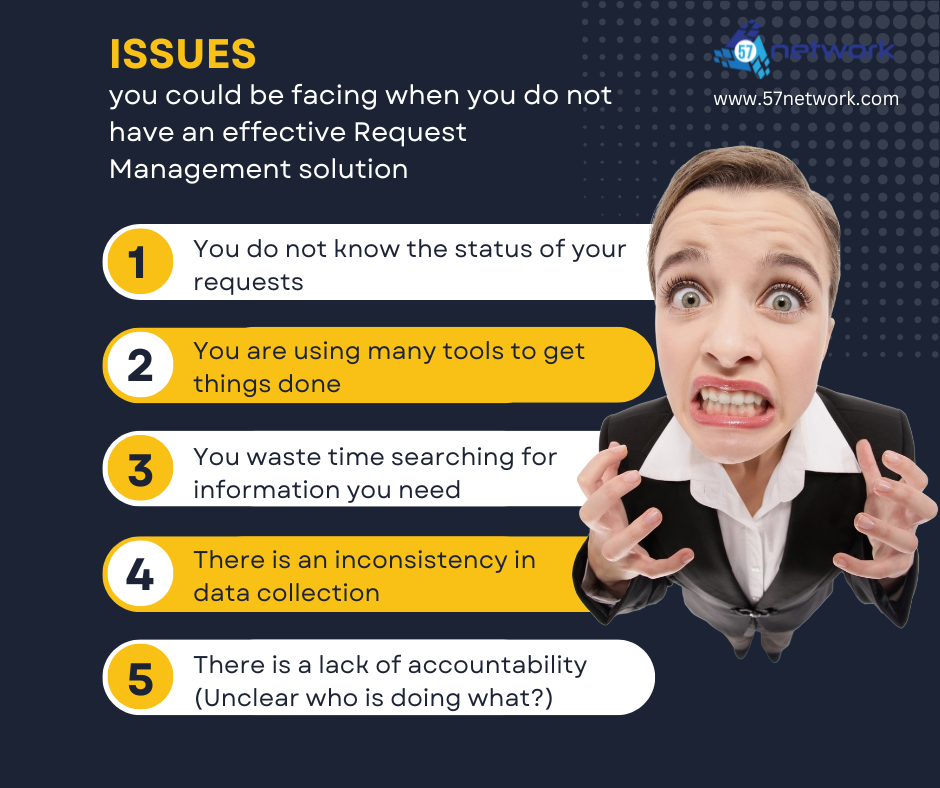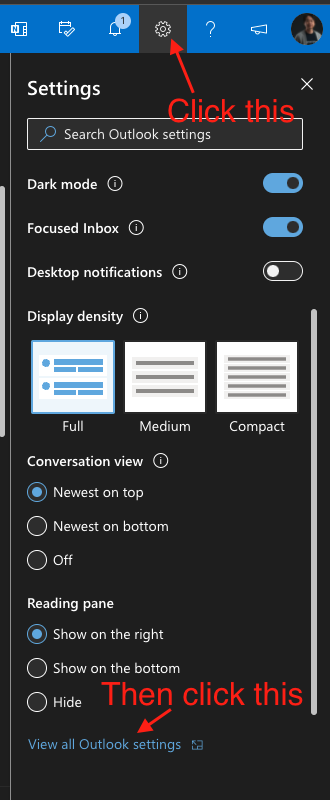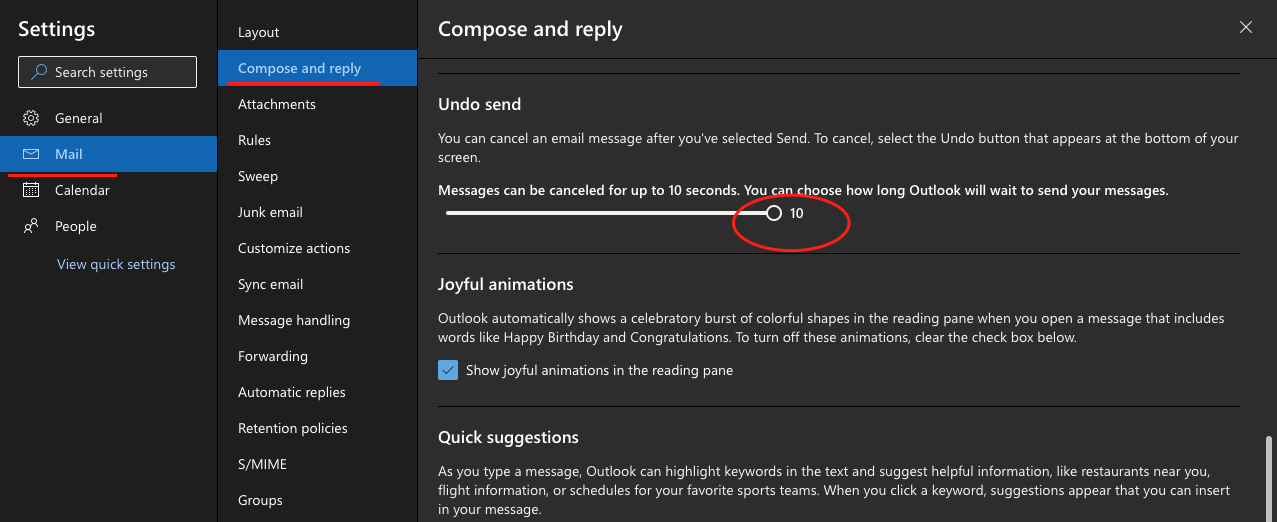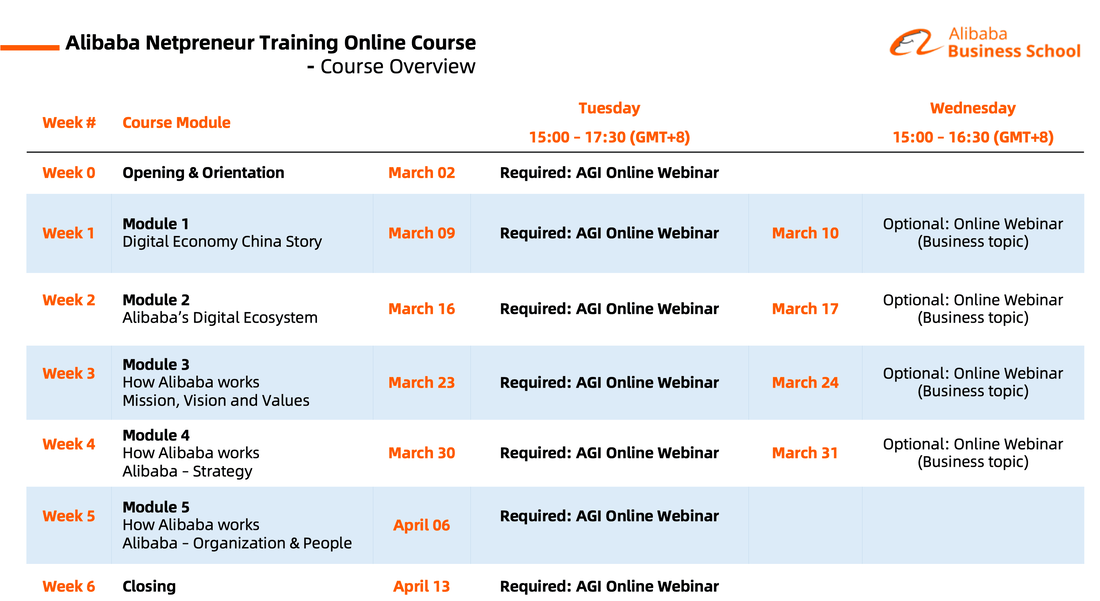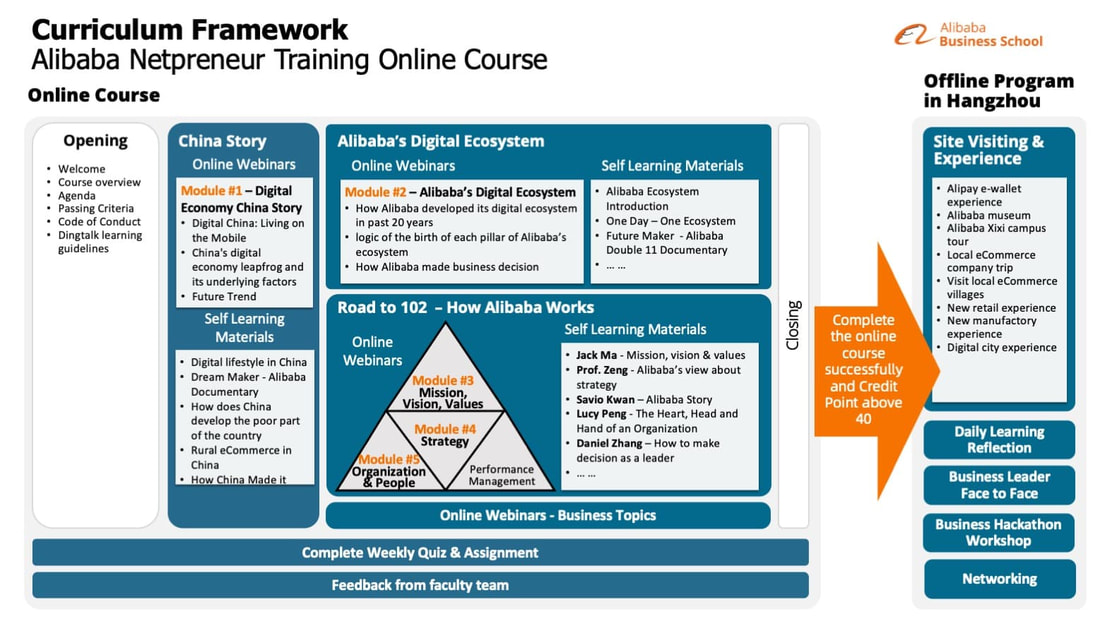|
Request Management is a common business use case for any business. Requests are received from both internal and external stakeholders who need support, information, or some kind of action in the day-to-day operation of a business, or to report on unexpected incidents. Your team’s efficiency and business success will be greatly affected if you are still using emails, instant messages and/or spreadsheets to manage your requests. These are good tools for communication and data recording but not efficient in managing the requests raised by your stakeholders. Have you ever sent out an email accidentally and unable to undo it? The good news is, you can change the setting to delay the email sending even you clicked the send button. Once you set it, you can undo email sending within a short seconds, this could give you a short windows of time to undo your email sending. NOTE : However, you are not able to undo it once your email has been sent out successfully, and you have to work around it by sending another email to inform your recipient regarding your mistake or whatsoever reasons. Step 1 : click the setting icon at the top right section of your Outlook Web Step 2 : Under Mail > Compose and reply > under Undo Send, toggle the time to the longest value Done!
Issue : Unable to access Smartsheet account on my Web Browser 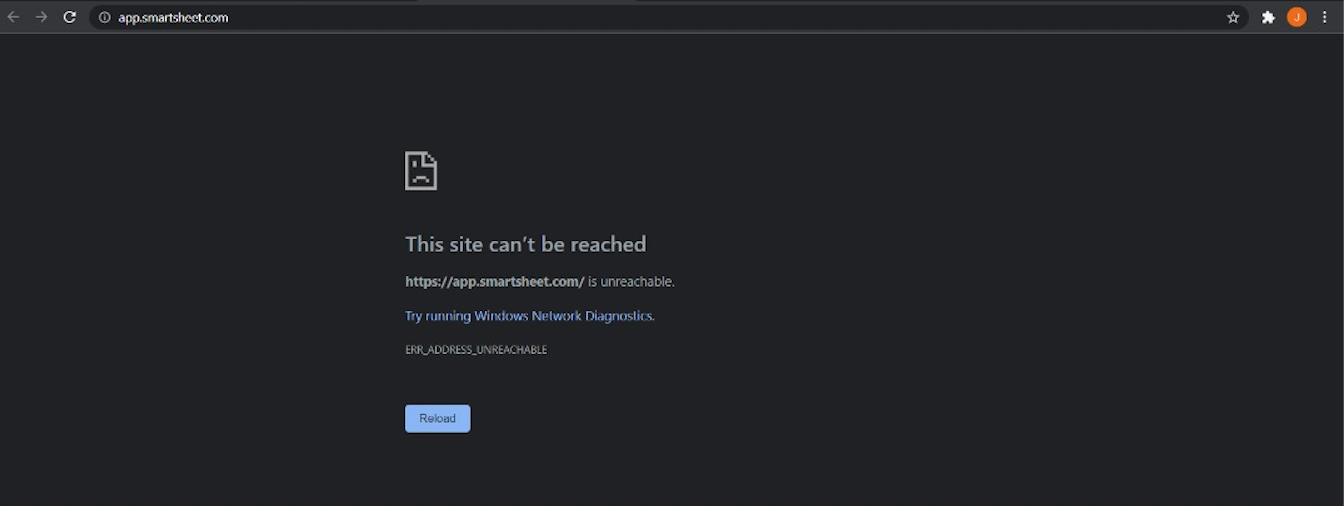 Most of the time, we seen this issue is mainly caused by the user's hardware and browser. The browser clearly indicated the error message as "This site can't be reached https://app.smartsheet.com is unreachable" The bottom of the message also provided "Try running Windows Network Diagnostics" Kindly refer to these two-steps guide mentioned below and follow the best-practice guide, and your problem will be mostly resolved forever. Step 1 : Check Hardware
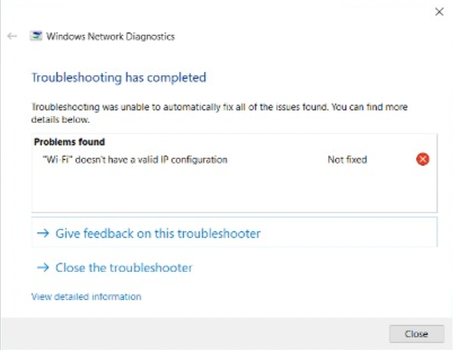 👈🏻 If your Windows's Network Card (WiFi or Ethernet Cable) doesn't have a valid IP configuration, please refer to this fix guide : https://windowsreport.com/wi-fi-valid-ip-configuration-windows-10 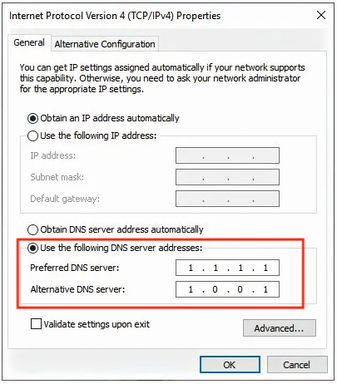 Best practice: we highly recommended to manually add these DNS addresses for best browsing experience. Here is the detail to further tweak your Network Card setting. Refer to this guide: https://www.digit.in/features/tech/tweak-network-adapter-properties-networking-ethernet-wifi-vpn-45243.html Try to disable and then re-enable your network card again after you have added the DNS setting mentioned above. Step 2 : Check Internet Browser For other Smartsheet tips, you can refer here: https://help.smartsheet.com/topics/tips-and-troubleshooting
Attended an Integrity Forum recently and someone shared this report conducted by EY on corporate integrity. Here's a brief introduction (extract from page 4): True character is often revealed in times of crisis. The speed and scale of the COVID-19 pandemic could not have been foreseen, and businesses are facing a combination of threats that are more challenging than anything experienced in modern times. How business responds may prove to be the litmus test for corporate integrity. Base on Smartsheet Report on Collaboration Beyond Communication, we have prepared an infographic for your easy reference.
You can assessed the full report here. Change is indeed a part of life as the saying goes, "the only thing constant is change." Since the pandemic started in early 2020, we are seeing changes taking place in every sphere of life. How are you coping with change? How is your team coping with change? Schedule an appointment with 57Network to find out more about how Smartsheet can help you streamline workplace collaboration and support a dynamic workforce.
Good News! Alibaba Netpreneur Training(ANT) program is open for all local Malaysian digital entrepreneurs and business owners an opportunity to learn and explore how to harness digital technology to positively transform their businesses and the local economy. Read the Training Schedule and Curriculum Framework below: ANT Online Course Class #1
Applications from businesses from Malaysia for this program are open from 4 Dec 2020 until January 31, 2021. We are now in the last quarter of 2020. It has been a challenging and tough year. We have seen and heard from many who rose above this unprecedented circumstances.
Nobody is prepared for this global pandemic. What initially thought to be an outbreak in a city called Wuhan had in no time spread throughout the world. City after city are in lockdown. Lives, businesses, economy and many aspects are impacted. Like it or not, we have to make new adjustments. I oftentimes find myself forgot to put on my mask when I got out of my car. So, I decided to put it on the moment I leave my house, get in the car and get out of the car. Instead of "when can I meet you?", the new question is "when can we zoom?" Instead of planning for our weekly grocery shopping, we find ourselves reviewing every available merchant online to decide where should we purchase our meat, vegetables, fruits and other essential items from. So, how about our work? Will it ever be the same again? How many of you have been attending meeting after meeting over zoom just to get updates and realign with your team? Is this the effective use of your time? What are keeping your team from being productive? How can you automate the work processes to free up time for your team to do higher value works? |
|
Care line: +603-9212 0157
|
Leave us your inquiry |
|
This company is registered with the Ministry of Finance, Malaysia.
57Network has been helping global companies in digitizing work management for greater transformation. Copyright © 2024 57Network Consultancy Sdn. Bhd. Company Registration number : 202001020346 (1376666-K) (Formerly FIFTY SEVEN NETWORK since May 2015). All rights reserved. |