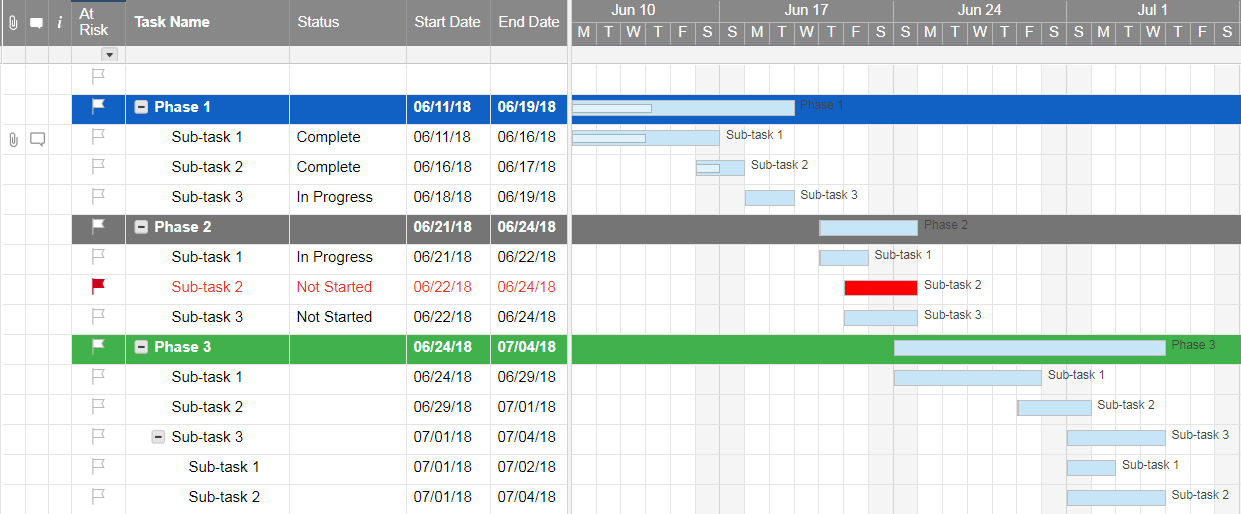|
by Staff Writer Project managers at companies of all sizes have to choose from an ever-evolving collection of work management techniques. Out of the gate, they need to know if a given methodology — whether it’s Lean, Waterfall, or Agile — fits with their company and cross-functional department objectives, culture, and speed of business. So, how do you know which work management techniques are the most important? And which ones will actually help make your project a success? Many factors can hinder the success of a project, but the critical path method can help keep projects on track and budget. While it was originally a time-consuming, hand-drawn set of diagrams, today you can use Smartsheet, a work execution platform, to instantly track the critical path or the most important tasks that, if missed, will delay your entire project — with just a click of a button. Here’s what you need to know about critical path, why you should use it in your next project, and how Smartsheet helps you tie critical path to automated actions, status updates, and approvals to help your team move faster than ever before. What Is the Critical Path Method?The critical path method began in the 1950s with two simultaneous, unrelated projects by the U.S. Navy’s Fleet Ballistic Missile (Polaris) Program and by an American chemical company called El DuPont du Demours Company. Critical path was originally created to estimate task duration and help each of these behind-schedule projects get back on track. Today, the critical path method is used to identify the most important tasks and ensure your project doesn't fall behind schedule. You can learn much more about the critical path method here. How Does the Critical Path Method Help Teams?Critical path allows teams to identify the most important tasks in a project. But, if you’re a seasoned project manager working on a familiar project, you may have no problem pinpointing these critical tasks. So, why should you care? Here are three more ways critical path can make your project a success, especially if you’re using Smartsheet:
Beyond Critical Path and SmartsheetThe critical path method is one of the most frequently used and effective techniques in project planning. When you’re managing dozens of tasks, dependencies, and people, the critical path method helps you keep your project on track and on budget, providing visibility into your project. Using Gantt charts in Smartsheet, you can easily identify and track the key tasks on a project’s critical path. To make matters even easier, you can use the platform to program automated alerts to receive updates on task statuses and completion percentages. Smartsheet Tools Connect Teams and WorkYou can also use out-of-box integrations that link Smartsheet with Google Suite, Microsoft Office 365, Dropbox, and more platforms that teams use for document creation and cloud storage. These app connections make it easier to control versions of documents, as they can be attached directly to the project sheet. When you use critical path within Smartsheet, you gain consistent insight into the status of work. In addition, the platform connects with many popular collaboration apps that teams use to communicate, such as Slack, Microsoft Teams, and Workplace by Facebook. Once automation rules are programmed, changes to sheets send alerts to those various communication channels. So whether you manage a product or marketing team, this means yours can execute faster by connecting not only with each other but stakeholders across your company. Source: Smartsheet Blog
|
|
Care line: +603-9212 0157
|
Leave us your inquiry |
|
This company is registered with the Ministry of Finance, Malaysia.
Equip your organisation with digital solutions & training that inspire innovation and joy at work. Copyright © 2024 57Network Consultancy Sdn. Bhd. Company Registration number : 202001020346 (1376666-K) All rights reserved. |