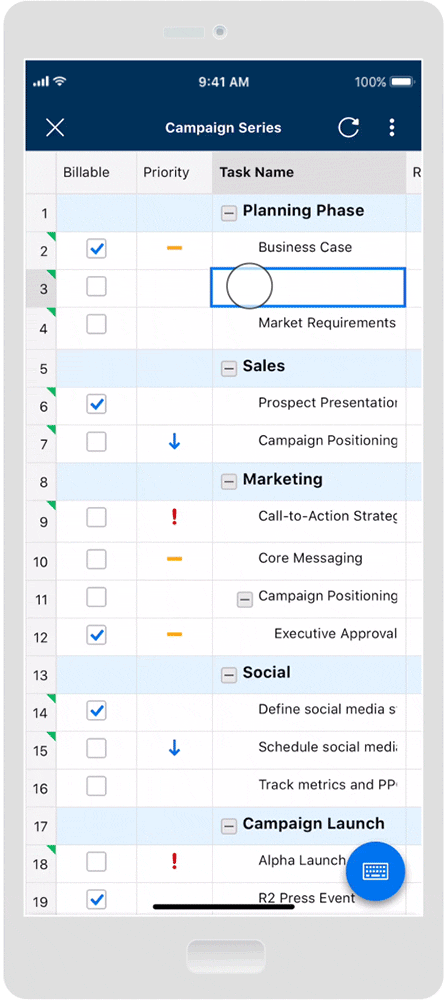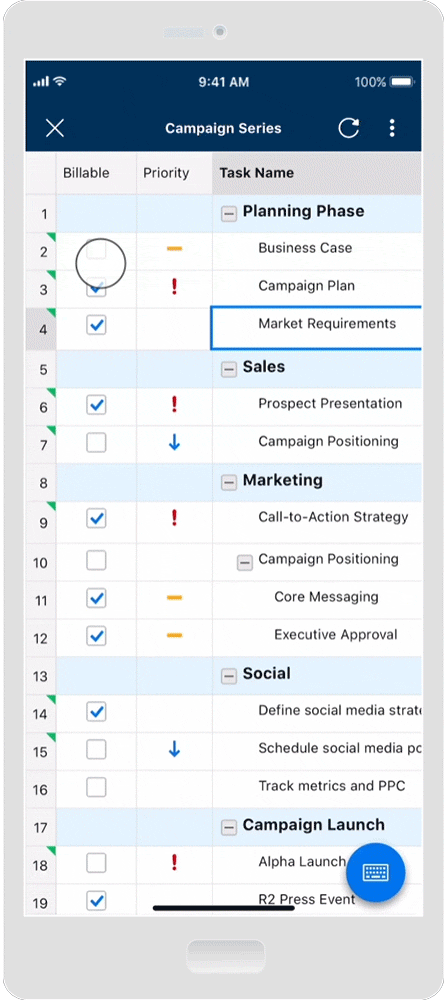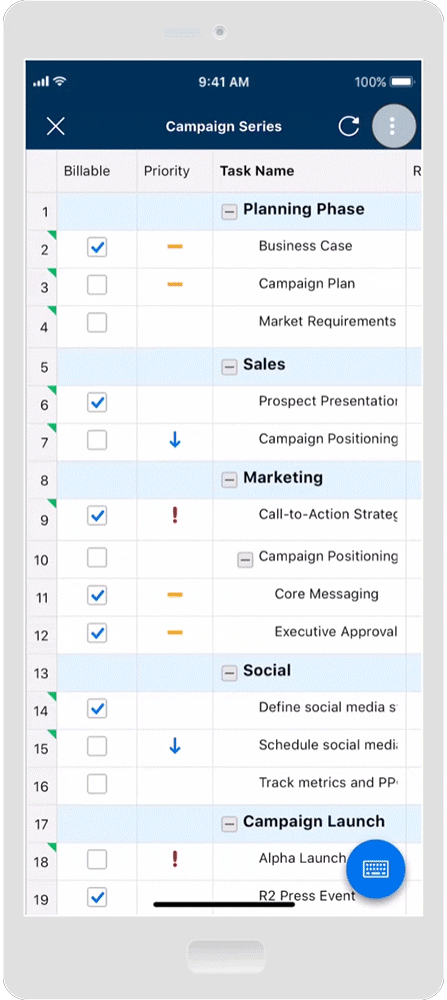|
by Brendan Reed When it comes to getting work done via mobile devices, you often need to update content or data, and make quick, simple changes on the go. We spoke with customers, gathered feedback, and created a mobile app experience that helps them stay in step with their work. Today, we are proud to release the next version of the Smartsheet mobile app — available for iOS and Android — that will help you get more done, wherever you work. Quick Edits to Accomplish More on the GoWhether you’re commuting to work, between meetings, or heading to the airport, turning "dead time" into productive time has never been easier. Didn’t have a chance to update that task list before you left the office? Couldn’t change the status on some items in your launch plan? No problem. With Smartsheet for mobile, our customers are able to be more productive, wherever they are: "Making updates is much quicker now with the Smartsheet mobile application. Features are intuitive to use, so I'm excited to do more of my work on mobile." —David Domine, VP Technology, Christian Brothers Automotive Tasks can be completed throughout the day, giving users the freedom to work how, when, and where they want. Intuitive Toolbars Help Speed Work ExecutionAccessing Grid Actions, such as indenting, inserting rows, adding attachments and more, has never been easier — toolbars for rows, columns, and cells are much easier to find and more intuitive, according to our customers. Quickly open the Row Actions toolbar by tapping on a row number, the Column Actions toolbar by tapping on the column header, or the Cell Actions toolbar by tapping and holding on any cell. Centralized Sheet Menu for Improved NavigationTired of searching for the available features on a sheet? With the Sheet Actions menu, all sheet options, such as sorting, forms, sharing, sending, and changing views, can now be found in one central location. To access the Sheet Actions menu, simply tap on the three dot icon in the upper right-hand corner of any sheet. These are just a handful of the enhancements that we’ve made to the Smartsheet mobile app. There are many other updates that we incorporated, many based on your feedback, that we know will make you more efficient and productive.
Don’t have the Smartsheet mobile app? Download the Smartsheet mobile app on the App store for iOS, and the Google Play Store for Android. Source: Smartsheet Blog |
|
Care line: +603-9212 0157
|
Leave us your inquiry |
|
This company is registered with the Ministry of Finance, Malaysia.
Equip your organisation with digital solutions & training that inspire innovation and joy at work. Copyright © 2024 57Network Consultancy Sdn. Bhd. Company Registration number : 202001020346 (1376666-K) All rights reserved. |