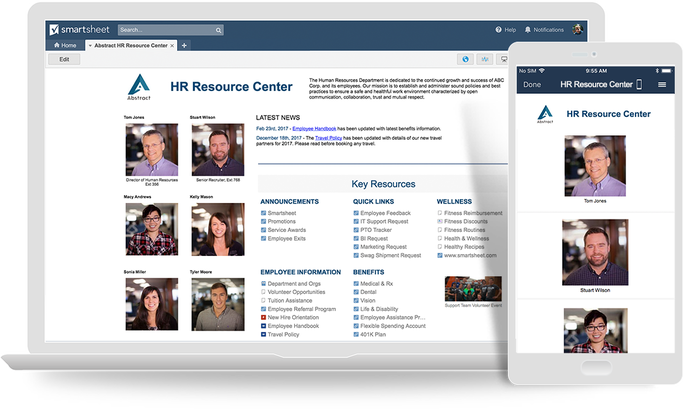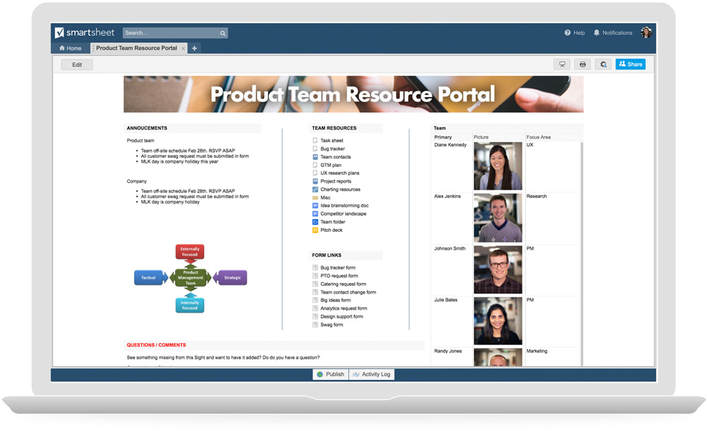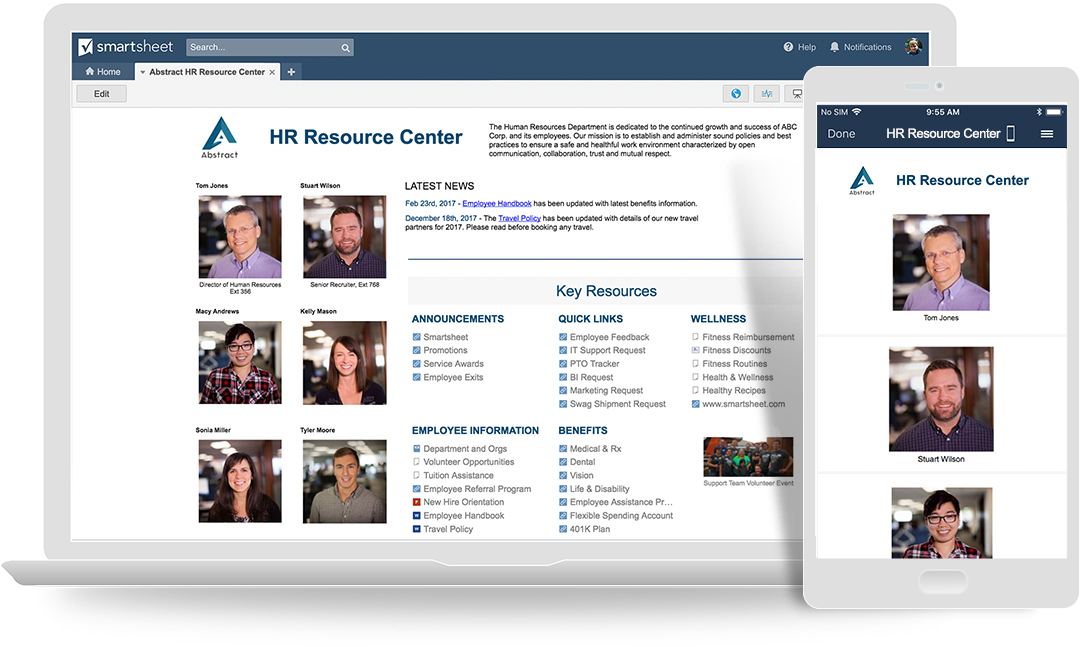|
by Brendan Reed on April 19, 2018
Are you wasting time looking for information? A recent infographic shows that information workers spend 36% of their day looking for and consolidating information, and 44% of the time they still can’t find the information they need.
Often, team information is provided manually via email or download, which in turn presents a new set of problems. Constant emailing and chats, the inability to control document versions, and more add up to a painful and ineffective experience. Centralized information and data sources are essential for managing and sharing team documents and data simply and effectively, but existing web-based platforms and company intranets have their limitations. For example, they typically need IT support to set up, which creates a lag time for business users. They can also be difficult to update, so information quickly becomes outdated as business users wait for IT to make changes. Keep Teams Updated and Productive with Portals
Smartsheet portals bring teams and departments together by letting them easily create and sustain centralized information hubs. Teams can stay in sync and save time searching for information.
Kyle Chipman of Chipman Design Architecture uses portals for just that. He says, “The core of Smartsheet’s utility within our firm has been to consolidate the access point of information.” “Portals serve as an invaluable extension of that consolidation [and] enable team members across all five of our offices, as well as our nationwide consultants and clients, a swift and intuitive method of accessing the insights and information they need to move their projects forward,” he adds. Portals can be easily edited and do not require any coding skills to create or update, so business users no longer need to rely on your IT department to keep their information hubs up-to-date. Resources At Your Fingertips
To get you started, here are two practical examples of portals that keep employees across departments on the same page:
1. Team Resource Portal
Team resource portals provide an easy way to consolidate shortcuts to important resources such as:
Teams can customize the layout of their portal, adding visual titles and rich text to provide instructions and context. They can use portals to break up departmental silos and improve collaboration by adding shortcuts to each other’s portals and dashboards. For example, a product team could use a portal to make their roadmap, plans, and upcoming launches visible to the whole organization. This way, other departments that depend upon the information can plan accordingly. 2. Human Resources Portal
HR portals can connect teams to essential information and documents related to:
By using an HR portal, employees can save time and effort by having the information they need to know in one place, in a structured format that’s easy to understand — and easy to edit. These are just a couple of examples of how portals can provide relevant information in one place in an easily accessible way, bringing your teams together and giving them more time to move work forward. And the possibilities don’t stop there. Chipman says his organization has the following portals to keep teams, consultants, and clients aligned:
Portals are available to Smartsheet customers on Business or eligible Enterprise plans. If you’re on a Team or Individual plan and interested in upgrading so you can access portals, contact our team today. Source: Smartsheet Blog |
|
Care line: +603-9212 0157
|
Leave us your inquiry |
|
This company is registered with the Ministry of Finance, Malaysia.
Equip your organisation with digital solutions & training that inspire innovation and joy at work. Copyright © 2024 57Network Consultancy Sdn. Bhd. Company Registration number : 202001020346 (1376666-K) All rights reserved. |