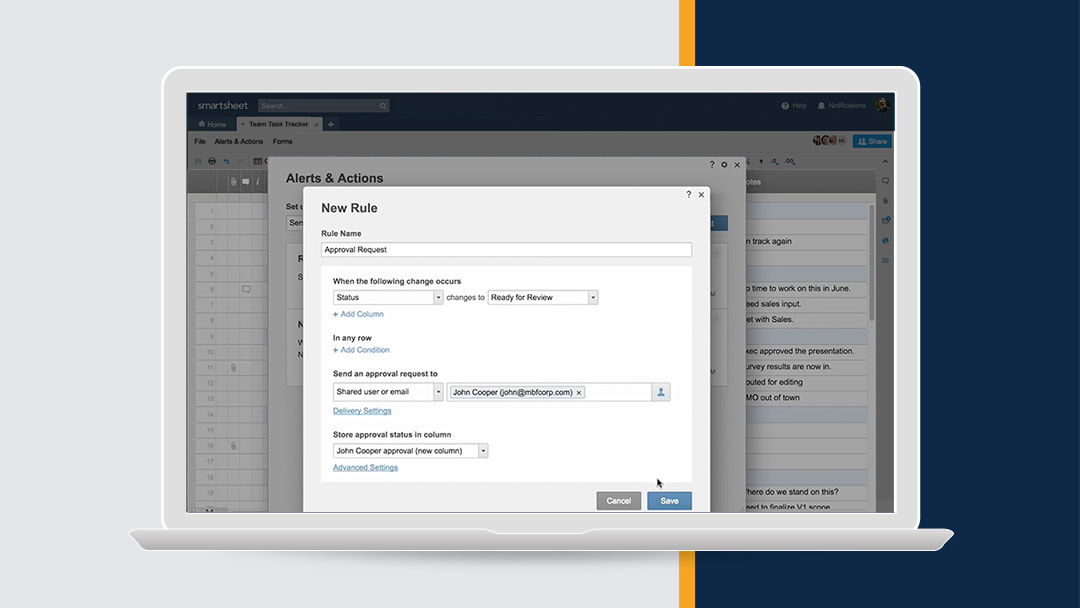|
by David Lotz Everyone has heard the saying, “If only I had one more hour in the day.” Often we’re the ones saying it. Those of us with full lives know the value of an hour, and are always looking for ways to make the most of our time. Well, I’m excited to share a story with you about how I spent five minutes over the summer setting up Smartsheet automated actions and how doing so has saved me an hour each workday since. A Manual Process Keeps Me Up At NightOver the summer, I realized — after work hours — that I had forgotten to perform a task that others relied on, so I needed to sacrifice personal time to do so. We’ve all been there. We give up family time, dinner, kid’s sporting events, spin class, or even a relaxing night, to make sure work processes are running smoothly. In my case, I interrupted my sleep on a red-eye flight from Boston to Seattle to assign sales engineering resources to our sales representatives. Let me explain. I manage one of Smartsheet’s sales engineering teams, and it’s my team’s responsibility to provide technical sales support for any rep who requests assistance. From basic product Q&As to complex proofs of concepts, sales reps can request help from my team, and they’ll receive it — if they meet minimum requirements. At the time of my red-eye flight, our request process looked something like this:
Due to the volume of requests from a team of over 100 sales reps, my time spent managing this process was totaling over an hour per day, not to mention the time taken away from my team in stand up meetings to triage the process as needed. An Airborne Insight to AutomateThat night on the plane — 40k feet in the air — I realized that Smartsheet could not only manage this process on my behalf, but it could do it more efficiently than I could. How? I could automate our process, to ensure we had the necessary information from our sales team, and more quickly react to requests. Smartsheet automated actions make it easy to automate notifications, update requests, and approval requests, without a single line of code, complex formulas, or help from IT. So in 5 minutes, mid-flight, I set up the following rules in the sheet:
Our New Automated ProcessThe four actions above essentially removed all of my effort in the process prior to assigning my resources to opportunities. The new process now operates as follows:
I spent about five minutes setting up the automated actions I put in place to make this process run on its own. With Smartsheet performing the above tasks on my behalf, I save an hour of manual effort every day. What Can Automation Do for You?How much time do you spend emailing, calling, or chatting back and forth with your customers, employees, and coworkers? How many administrative steps do you deal with on a daily basis that could be automated? Collecting data, requesting updates, requesting approvals, and notifying stakeholders can all be automated with Smartsheet, so I hope you have an idea what you would do with the extra hour — or more — you get back each day.
As for me, I’ll be sleeping on my next red eye. Don’t tell my boss... Source: Smartsheet Blog |
|
Care line: +603-9212 0157
|
Leave us your inquiry |
|
This company is registered with the Ministry of Finance, Malaysia.
Equip your organisation with digital solutions & training that inspire innovation and joy at work. Copyright © 2024 57Network Consultancy Sdn. Bhd. Company Registration number : 202001020346 (1376666-K) All rights reserved. |