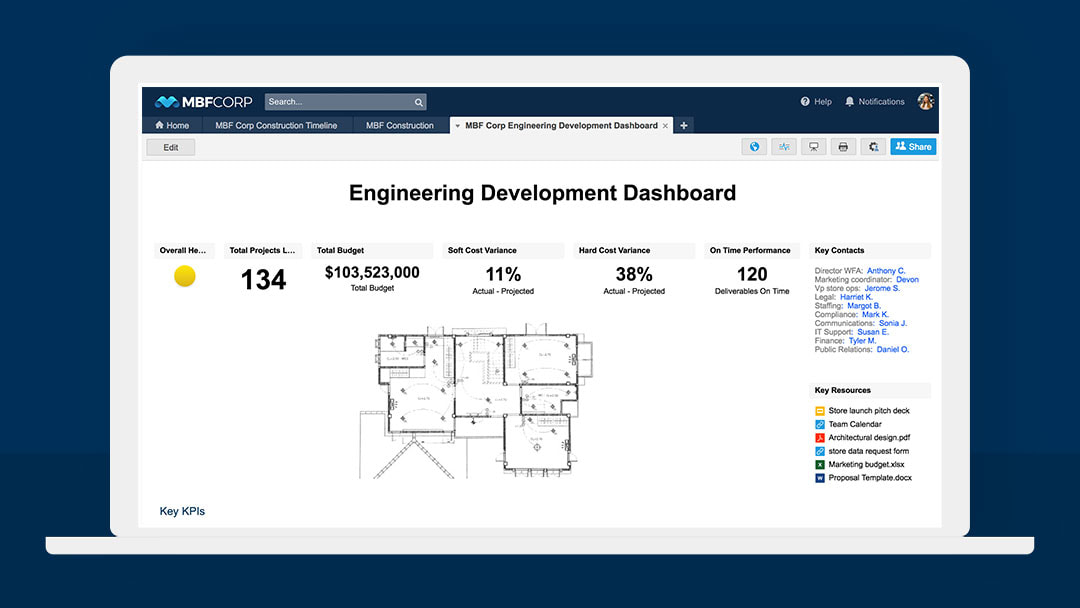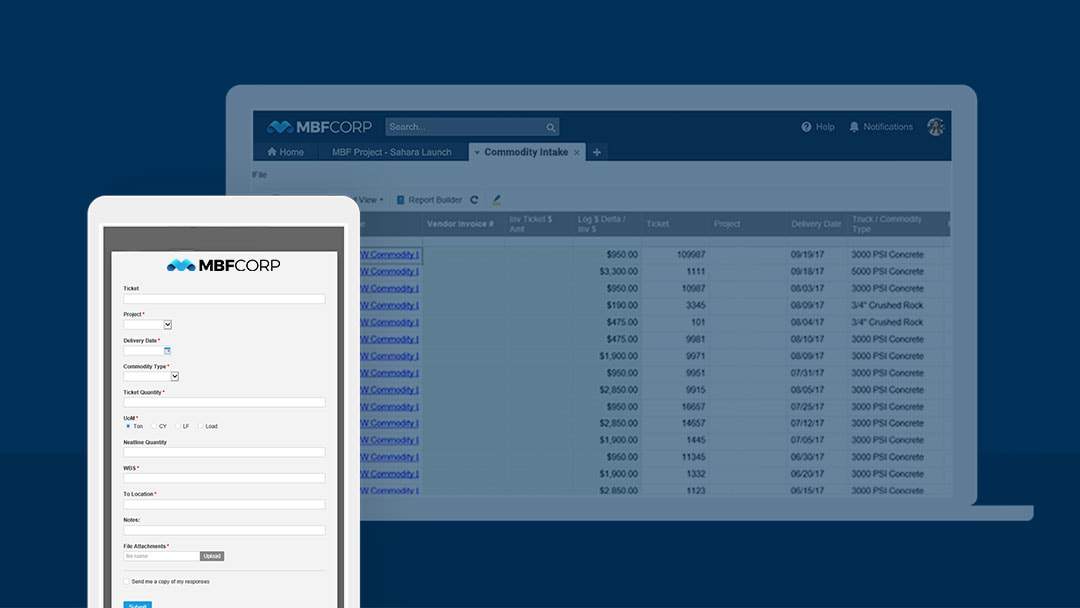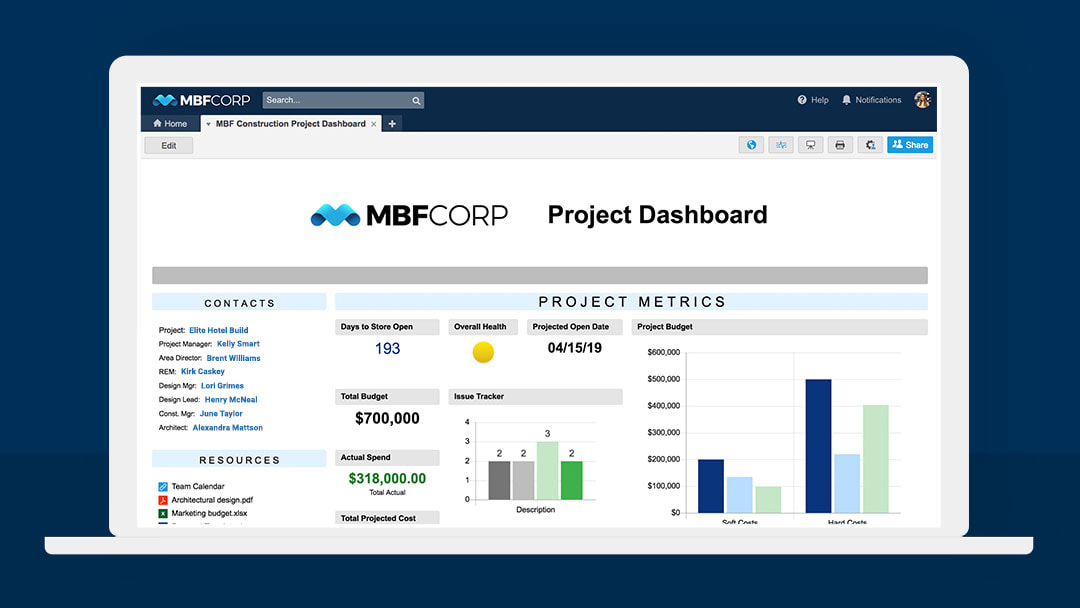|
by Stephen Danos Construction professionals need ways to eliminate process friction and unify everyone, from owner to architects to subcontractors, throughout the entire construction project life cycle. After all, delays often mean a construction project will go over budget, which is typically unacceptable. Also, according to a recent McKinsey analysis of construction technology, cost-cutting technologies have gained significant momentum over the last five years. The Smartsheet platform helps construction teams save money and time, and stay connected, empowering them to improve collaboration, plan better, and maintain control over repeatable processes, audit trails, and document versioning. Below are many ways Smartsheet empowers construction professionals throughout the seven phases of construction project management by increasing visibility, centralizing key information, and rapid data collection through mobile-accessible forms. 1. Make Pre-Project Decisions in SheetsThe first phase of construction project management focuses on pre-project conception and decision making, where the property owner or hired consultant determines their approach to the construction project, and creates a list of requirements, including the personnel they will need. Whether that means hiring firms or individual contractors and architects, this is the phase in which they figure out how they are going to deliver the final structure that matches their budget. A lot of this communication is typically done over the phone or email, so it’s a challenge to document all relevant notes and requirements. With Smartsheet, property owners and their advisors can brainstorm project requirements and track initial cost estimates in a Smartsheet sheet. For cost estimates, they can create an additional sheet for the engineer to itemize all the resources the construction project will require. This way owners can see how initial estimates compare after a proper blueprint has been produced. 2. Centralize Project Requirements and DocumentsDuring the second phase — project planning and design — specialists will produce diagrams and blueprints and begin to determine which contracts, permits, and zoning specifications are needed for the construction project. They’ll share with the owner to ensure everything fits their initial vision, and is within budget. But relying on a paper trail for all this documentation can lead to version control issues and lost information. Smartsheet enables teams to centralize project requirements and easily keep track of documentation by attaching documentation to specific rows in a project sheet. For example, the designer can upload the correct documents by attaching them directly to relevant rows in a sheet. In addition to attaching documentation to a sheet, construction leads can surface key visual information in a Smartsheet dashboard or portal. For example, the construction PM can set up a portal to surface key visual documentation, such as final diagrams and blueprints, using the image widget. Displaying these images directly in the portal means that everyone shared to the portal will work from the same information, fostering alignment across owners, architects, and contractors. In addition, they can embed reports taken from the sheet they’re using to track requirements. 3. Estimate Project CostIn the construction industry, pinpoint accuracy is needed to make sure projects don’t run over budget. The construction project manager or consultant must calculate labor, materials, and indirect expenses — and they can use Smartsheet to complete these estimations. If the owner doesn’t have construction experience and is deferring to a consultant, the PM can roll up all cost estimates into a Smartsheet dashboard, displaying the potential dollar values using the metric widget. Doing so makes sure everyone, especially the owner, has visibility into expenses from all vendors as they are needed. Using a dashboard also means stakeholders and clients can work from the same documents and data, which helps curb version control issues. PMs can transition from estimates to the phases of construction budgeting with ready-made Smartsheet templates. 4. Screen ContractorsIn construction, contractors and subcontractors who deliver on time and on budget build better relationships with experienced property owners, who will usually tap them for future projects. For new owners and their consultants, the process of prescreening candidates needs to be seamless since so much money depends on the contractor’s ability to meet expectations. Owners and consultants can use Smartsheet forms to collect information including work history, bidding estimates, proposals, and relevant documents. After the prescreen, the owner and their advisors can narrow down their preferred vendors. Construction project managers may also want to consider Smartsheet Dynamic View when working with multiple vendors. This premium application helps project and program managers simplify views into complex workflows. For example, if a contract engineer needs to enter specific calculations into the project sheet, the PM (with administrator control) can adjust permissions to empower them to edit specific rows or sheet cells. 5. Mobilize Plans Through CollaborationAfter cost estimates have been calculated, the construction PM shares them with contractors, based on their specialization. In the fifth phase, contractors who win bids need to complete a series of tasks, summarizing their planned activities in order to get insurance, bonds, and other needed materials. It’s in this phase that the building contractor determines the layout of the work site, including where to place temporary structures such as runways, ramps, and sidewalk bridge scaffolding. In the construction industry, project progress suffers when stakeholders aren’t aligned. PMs and contractors have to complete tasks at or under budget and miscommunication, whether small or large, can result in major setbacks and workplace stress. When it comes to financials and plowing through these post-bidding tasks, PMs can collaborate with stakeholders through Smartsheet portals and sheets. This way, project requirements will be transparent between all parties, since the PM can invite everyone to share their planned activities for total visibility into the work that needs to be done. Construction PMs and their stakeholders can access to construction template sets, and streamline workflows through the Smartsheet mobile app to access documents, specifications, budgets, and more whether they’re working in an office or on site. 6. Track Everything During ConstructionDuring the operation and construction phase, PMs need to keep track of every aspect of construction and react quickly to any obstacles that may delay the project. There’s a lot to consider when you’re in this phase, including cost monitoring, quality control, troubleshooting, worksite safety, and schedule performance. Owners and PMs can use Smartsheet dashboards to track key information by embedding live quality control and safety reports, and have estimates and actual budget totals displayed through the metrics widget. This adds an essential layer of visibility for the property owner into the day-to-day work being done throughout the construction site, and allows PMs to respond quickly to any project component or task that’s at risk. 7. Closeout With Reusable TemplatesOnce everything has been built according to plans and budget needs, you’ll need contractors and subcontractors to submit punch lists so that they can finish incomplete work or make repairs. Whether the contractor specializes in thermal and moisture inspections or furnishings, the construction PM and owner need to know if they will hit their deadlines by maintaining an all-up tracker for these lingering tasks.
Vendors can attach blueprints, operational manuals, building warranties, and other final documentation and files directly to sheet rows in the master project closeout checklist. As stakeholders go through the process of submitting final documents, the construction PM has multiple ways to track punch list completion, including in grid view, Gantt view, and card view. Card view is available on the Smartsheet mobile app, uses a Kanban format and enables PMs to organize tasks based on the responsible contractor. All stakeholders can submit updates to their punch lists using the Smartsheet mobile app, whether working from a laptop, desktop, smartphone, or tablet. The construction industry is powering through the early stages of digital transformation. Drawing from experts, TechValidate surveys, and other third-party sources, we’ve created a free white paper report that focuses on the most prominent emerging trends in the construction industry. Click here to download the digital report. Source: Smartsheet Blog |
|
Care line: +603-9212 0157
|
Leave us your inquiry |
|
This company is registered with the Ministry of Finance, Malaysia.
Equip your organisation with digital solutions & training that inspire innovation and joy at work. Copyright © 2024 57Network Consultancy Sdn. Bhd. Company Registration number : 202001020346 (1376666-K) All rights reserved. |