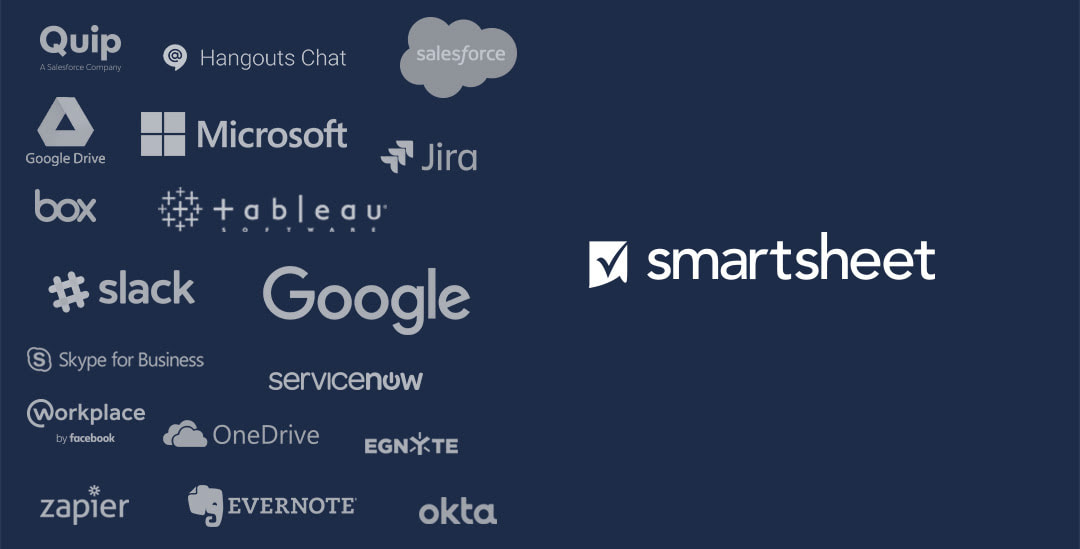|
At the recent Smartsheet ENGAGE customer conference there were some exciting product announcements. Here are the new capabilities that we are bringing to you to empower you to improve how you work. 1. Assign Multiple Contacts to a ColumnIn Smartsheet, you can use the Contact List column type to assign tasks to team members. When team members are assigned to tasks, you can track them as resources in Resource Views and send them Notifications and Reminders with Alerts and Actions. You can also use this column to generate reports of tasks assigned to specific team members. Before this, you can only assign 1 contact in the contact column cell, now you can have up to 20 contacts in a single contact column cell. However, for clarity of work allocation and reporting, we will still recommend that each person be assigned their own row of task to enable better accountability and reporting. If you would like to use multiple contacts, please refer to this help page for more information. 2. Web Content Widget for DashboardWith the web content widget, you can embed, view, and interact with content from some the most popular online application like Google, Microsoft, Tableau, YouTube and Vimeo, directly in Smartsheet. Smartsheet content and external content can be surfaced in a central location, empowering your team with information you need to move work forward. You may view samples of the web content sources from this dashboard and check out the help article for more information. Start telling more powerful stories with your dashboards today! 3. Include @mentions in CommentsYou can now include a comment in a workspace, on a sheet, or on a specific row in a sheet to foster conversation with resources and stakeholders. To address a comment to a specific person, you can type @<email address> (for example, @[email protected]) in the comment to tag that person. Refer to this help article for more information. Who will be the first person that you would like to tag? Tag someone today, if they're shared to the sheet, they'll receive a notification that includes a link to the comment so they can quickly find it and respond. 4. Save Time With New Automated WorkflowsHere at Smartsheet, we believe that there is a great opportunity in automating the sophisticated team processes that information workers need to follow every day, regardless of which department they work in, what organization they work for, or where they are located across the globe. Since the initial release of Smartsheet's automated actions, we’ve been working — with feedback from many of you — to empower our customers to automate more processes, while making it even easier to set up that automation. Want to know more about how this new automated workflow will accelerate your work? Refer to this help article for more information. In the recent Smartsheet ENGAGE conference, Smartsheet announced the upcoming release of multi-step approval workflows, which will provide a comprehensive view of the more sophisticated processes you can automate. You will be able to build a single workflow that combines multiple approvals and other automated actions, instead of having to set up an automation rule for each step separately. This improved visibility will help you and your team create, edit, and troubleshoot automated solutions. There are more better stuff coming up. Smartsheet can only get better. 5. Get Critical Information When and Where You Need ItAs the speed of work accelerates, it’s critical that you have the information you need at the right time, in the right place, and in the right format. Yet information is often disconnected, as enterprises use one platform to plan, track, and execute on work and still others to store and report on the data required to get work done. Smartsheet introduces more connection to existing tools so you can empower your team to execute, without having to switch apps and you can experience the power of connected information. Refer to this help article for more information on Smartsheet connectors. Some connectors are available for subscription. Refer to the Smartsheet Plan for more information. If you have further query, please do not hesitate to contact us at 03 9212 0157 or [email protected]. Smartsheet is a Work Execution Platform to provide better visibility and automate business processes. 57Network is your Asia Region Partner to provide local support and solution deployment to you. |
|
Care line: +603-9212 0157
|
Leave us your inquiry |
|
This company is registered with the Ministry of Finance, Malaysia.
Equip your organisation with digital solutions & training that inspire innovation and joy at work. Copyright © 2024 57Network Consultancy Sdn. Bhd. Company Registration number : 202001020346 (1376666-K) All rights reserved. |