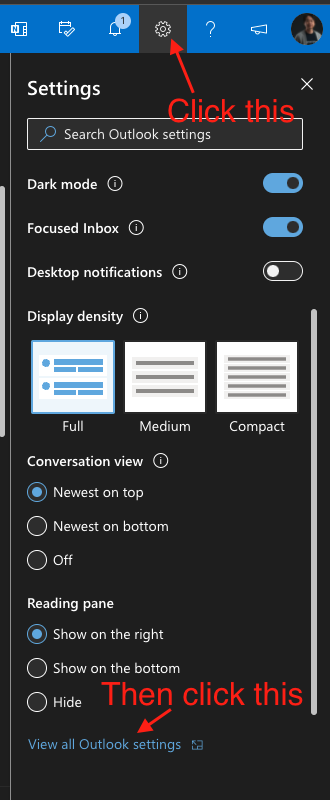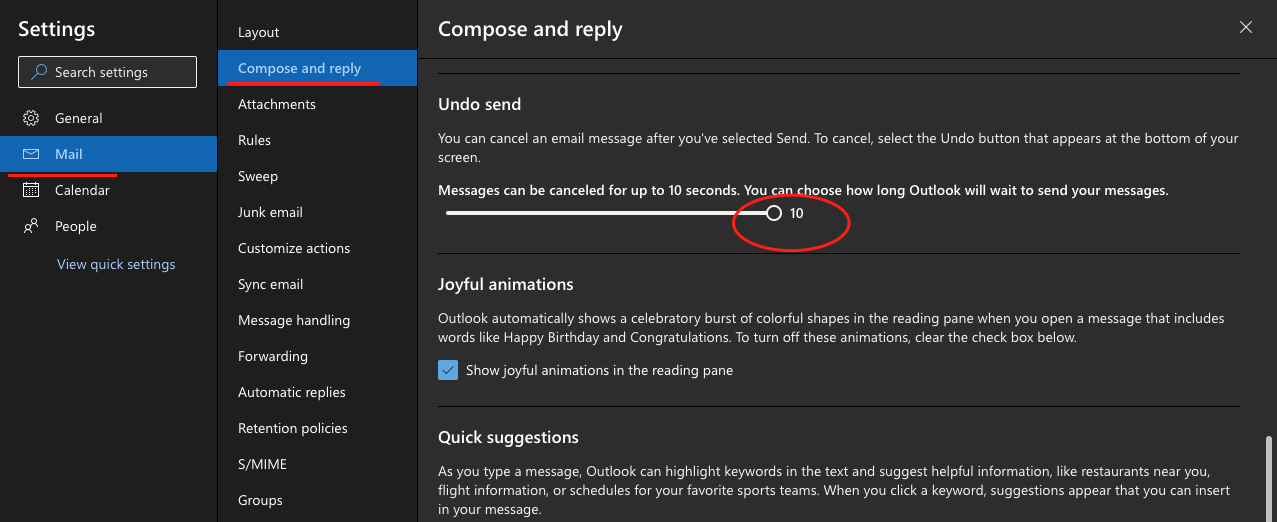|
Have you ever sent out an email accidentally and unable to undo it? The good news is, you can change the setting to delay the email sending even you clicked the send button. Once you set it, you can undo email sending within a short seconds, this could give you a short windows of time to undo your email sending. NOTE : However, you are not able to undo it once your email has been sent out successfully, and you have to work around it by sending another email to inform your recipient regarding your mistake or whatsoever reasons. Step 1 : click the setting icon at the top right section of your Outlook Web Step 2 : Under Mail > Compose and reply > under Undo Send, toggle the time to the longest value Done!
|
|
Care line: +603-9212 0157
|
Leave us your inquiry |
|
This company is registered with the Ministry of Finance, Malaysia.
Equip your organisation with digital solutions & training that inspire innovation and joy at work. Copyright © 2024 57Network Consultancy Sdn. Bhd. Company Registration number : 202001020346 (1376666-K) All rights reserved. |