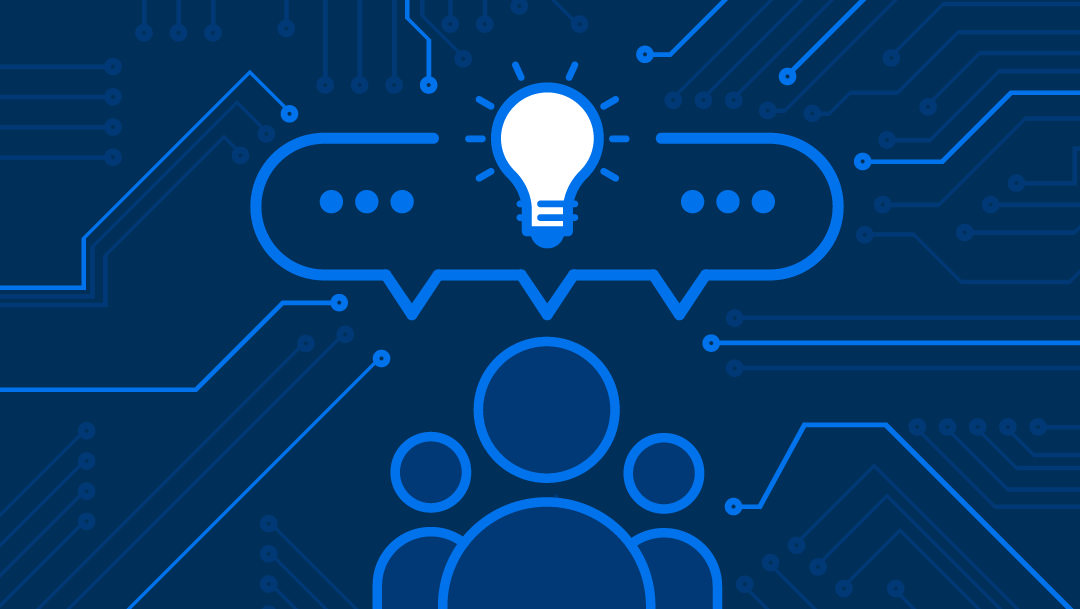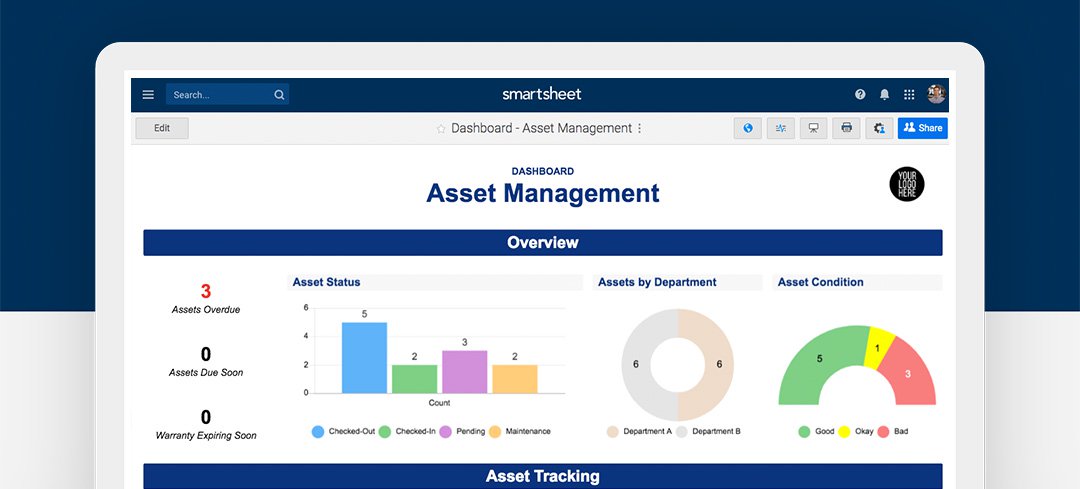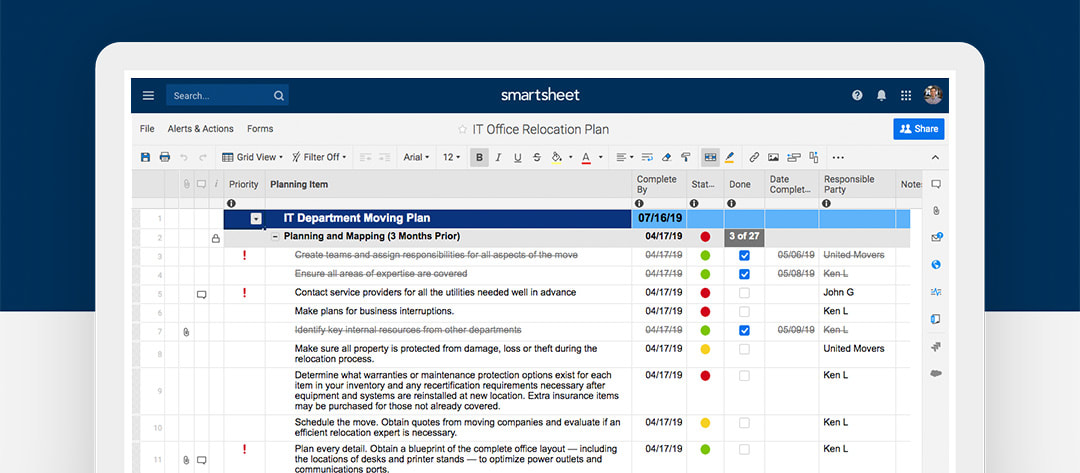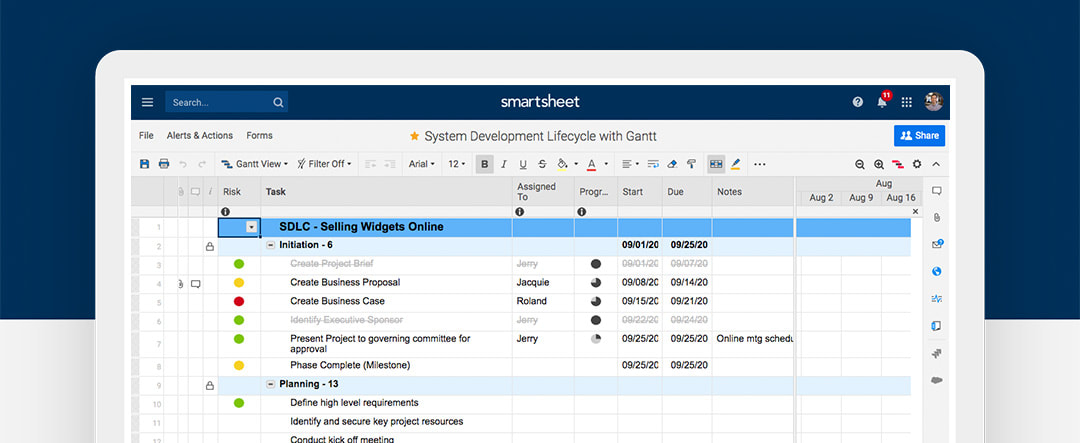|
by Stephen Danos Across all industries, IT departments provide the essential infrastructure for companies to operate more efficiently and effectively. They often coordinate and implement technology on a tremendous scale and ensure business continuity, from installing hardware upgrades to setting up single sign-on to improve data security. IDC recently reported that when considering a work execution platform, IT departments add adoption criteria that move beyond cost, customer validation, and implementation time. Among these necessary checks are enterprise-grade security, scalability, long-term use, APIs and integrations, and the platform’s access to a partner ecosystem. When stakeholders want to secure buy-in for new SaaS platforms, IT leaders want to outline value added, quantifiable benefits, and understand why stakeholders need the platform in the first place. However, IT teams that use Smartsheet can access several add-ons, templates, and integrations and Connectors that help improve planning, increase throughput, and streamline operations. IT leaders can see immediate value for numerous team functions such as organizing your IT help desk, implementing software migration plans, tracking unresolved tickets, and developing new software. Smartsheet provides multiple approaches for streamlining existing IT workflows and managing projects with real-time, executive visibility. Here are seven Smartsheet solutions IT teams can use today: 1. Accelerator for IT PMOSavvy IT business leaders are often looking for ways to accelerate project delivery, improve real-time portfolio visibility, and to make sure their teams are executing on work orders with consistency. These leaders need to track resources and improve visibility, whether they are organizing and carrying out straightforward tasks such as computer monitor troubleshooting or managing a complex portfolio of reports. These work process improvements help ensure that IT projects deliver value for their company and internal customers. Built on best practices from hundreds of Smartsheet customers working in the IT field, the Accelerator for IT PMO is a premium add-on that gives teams deeper insight into their business while empowering project performance. The Accelerator facilitates a holistic view of the IT project lifecycle by combining executive reporting, project archiving, and visible budget metrics, in order to increase program transparency and consistency. 2. IT Requests and Ticketing Template SetAs companies grow, IT departments see an increase in IT requests and tickets. These ongoing work streams can include onboarding new employees with global logins and software to setting up workstations to troubleshooting technical hardware issues. The Smartsheet Template Set for IT Requests and Ticketing addresses many of the needs of contemporary IT departments. Included in this set is an IT ticketing dashboard, which surfaces an open tickets report and tracks request and performance metrics, displaying tickets resolved by week, month, and year. The Unresolved Tickets Report, IT Ticket Metric Sheet, and the IT Ticket Tracking Sheet, with a built-in form, all contribute to maximizing throughput. The prebuilt IT Ticket Submission Form provides fields for created and request by dates, issue title, issue description, and the reproduction steps, and IT teams can customize the templates to fit their needs. 3. Asset Management Template Set Managing hardware, workstation equipment, and computer peripherals are important responsibilities for IT departments at companies of all sizes. In addition to tracking new assets and checkout processes, IT professionals need to stay on top of asset warranty expirations and maintenance records. The Smartsheet Asset Management Template Set improves visibility through an asset management dashboard, which pulls data from the Asset Metrics Sheet and a trio of reports: Asset Warranty Expiration Report, Overdue Assets Report, and Assets Needing Repair Report. The Asset Tracker Sheet can be populated through a customizable new asset intake form, in which team members can submit valuable information, including asset location and condition, from their computer or mobile device. 4. Smartsheet for Jira ConnectorAgile IT departments all over the world use Jira to track ticket assignments, run project development sprints, and manage their service desks. While Jira might be your IT team’s preferred platform, some internal stakeholders might not have the permissions, technical knowledge, or time to access Atlassian’s software solution. Using the Smartsheet for Jira Connector, IT teams can access Jira data, increase business stakeholder visibility into development projects, improve cross-functional collaboration, close tickets faster, and report on KPIs to executives. The Connector automatically synchronizes data between Smartsheet and Jira so that you can easily make bulk changes, stay organized, and provide instant visibility to business users and IT executives. With the Connector, Smartsheet provides an easy way for information to flow from Smartsheet into Jira, so your team can map a service desk project into Smartsheet. You can easily create an easy web form to intake issues, which then import into Smartsheet and then sync to Jira so your IT help desk can work on the issues in Jira. In addition, issue status is automatically updated in Smartsheet in real time. 5. IT Office Relocation PlanWhether it’s moving offices or server hosting facilities, a lot goes into an IT department relocation plan: planning, mapping, managing equipment inventory, asset labeling, and wiring. These complex transitions lead to planned business interruptions, configuring new office layouts, and making sure that every asset is tracked from facility to facility. The Smartsheet IT Office Relocation Plan template helps with on-time readiness. Working in the template, IT professionals can build a workback schedule from the date of the move, as well as break out relocation stages and view priority, task status, who’s accountable, complete by date, and more. Once the moving date at the top of the Complete By column is entered, the remaining task complete by dates will auto populate. Click here to get started and save the template. 6. System Development Lifecycle With GanttAs there is a lot to consider during the system development life cycle when implementing information systems, IT teams can use straightforward tools that templatize the process and make every stage — from analysis to evaluation — more effective. Whether you employ Agile, waterfall, or another methodology for your system development life cycle, the Smartsheet template for System Development Lifecycle With Gantt helps IT teams visualize and improve their progress with Harvey Balls and key dates. Using a digital Gantt chart in the template, they can assign tasks, then set dependencies and see how deviations from the plan impact the project. Click here to get started and save the template. 7. Help Desk Ticket Tracker With FormFrom large enterprises to smaller companies, IT help desks minimize the impact of technical glitches and hardware malfunctions while ensuring that work stations allow employees to maximize their contributions to the business. Using this Smartsheet template, IT professionals who staff help desks can speed up their support ticket clearance rate.
The customizable Help Desk Ticket Tracker Form asks business customers to define the urgency of the request, then provide issue descriptions, date, their username, department, ticket category, and attach optional screenshots to put the issue in context for the IT department. Whenever a new ticket is submitted through the form, all the corresponding details automatically populate in the sheet. Plus, teams can set up notifications to let team members know when a ticket has been submitted, assigned, or closed. This way your team has visibility into all open tickets and can separately capture metrics for ticket closure rates, cost per ticket, and lost business hours, amongst others. Click here to get started and save the template. These templates just a few of the ready-made Smartsheet solutions available for IT professionals. Learn more about Smartsheet solutions for IT Operations. Source: Smartsheet Blog |
|
Care line: +603-9212 0157
|
Leave us your inquiry |
|
This company is registered with the Ministry of Finance, Malaysia.
Equip your organisation with digital solutions & training that inspire innovation and joy at work. Copyright © 2024 57Network Consultancy Sdn. Bhd. Company Registration number : 202001020346 (1376666-K) All rights reserved. |