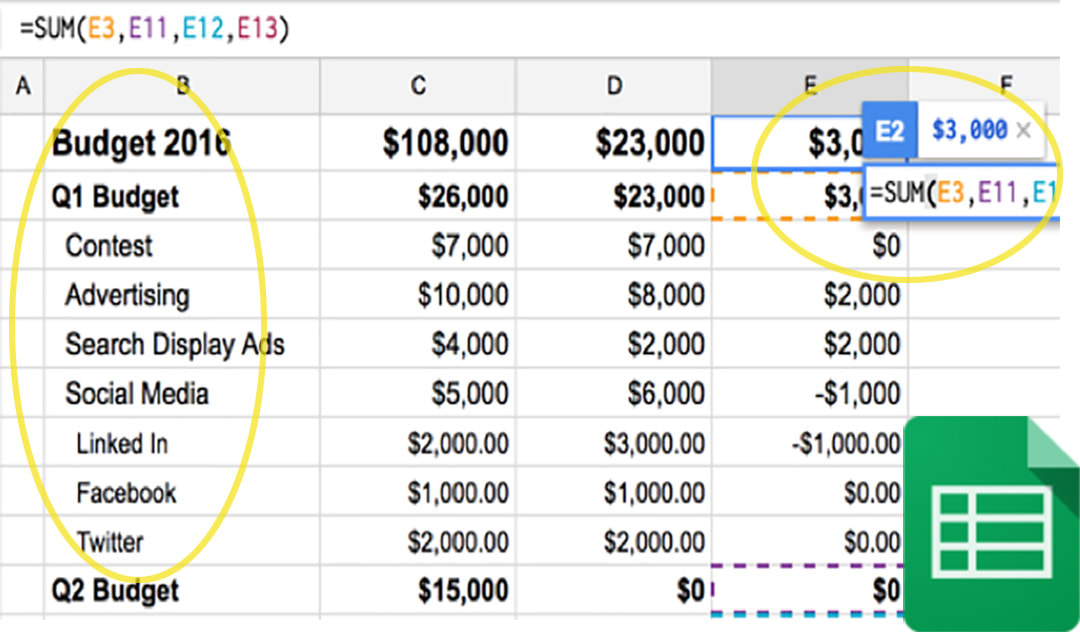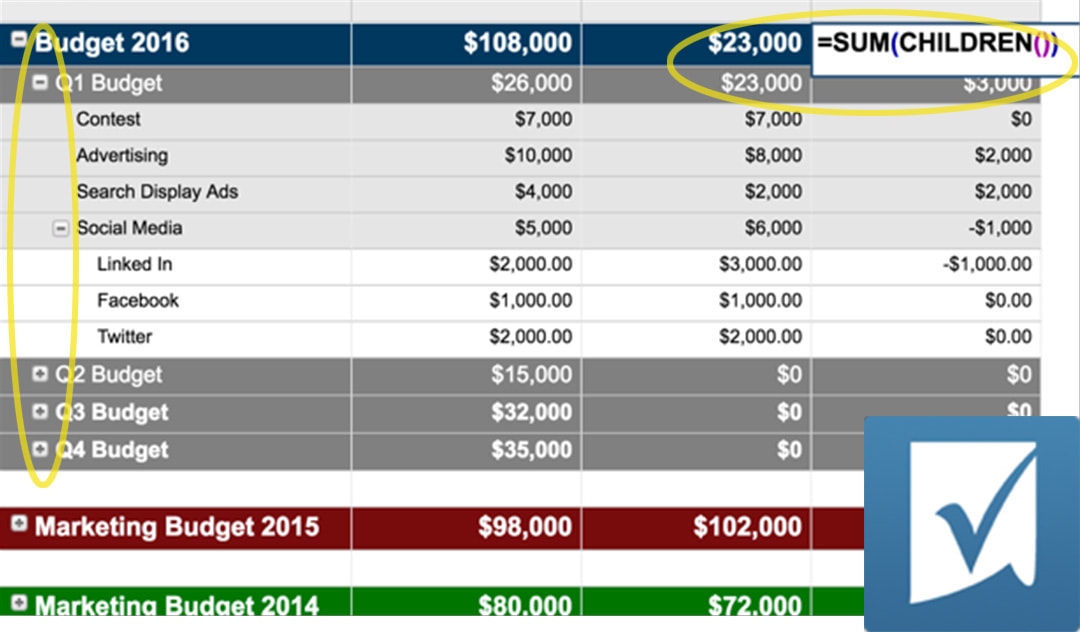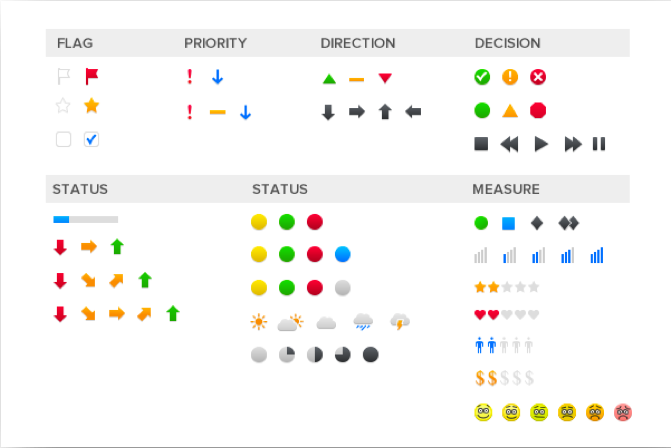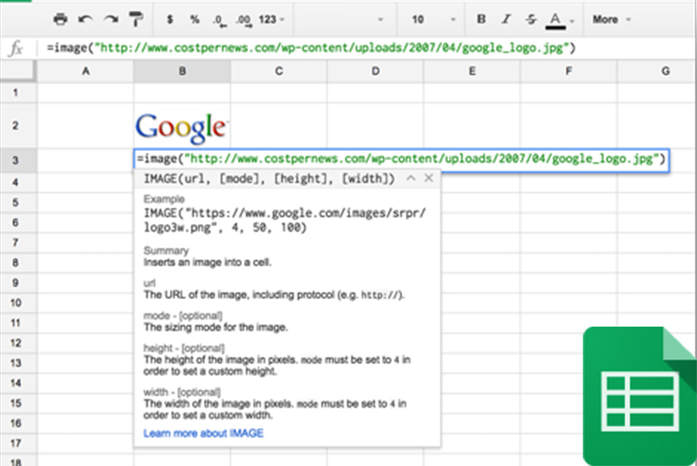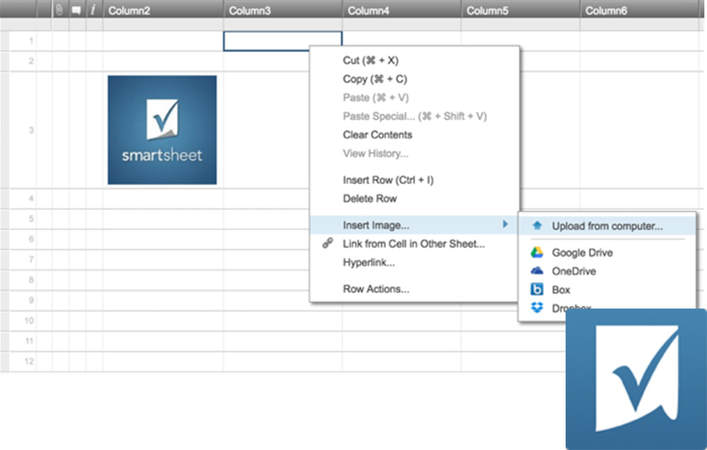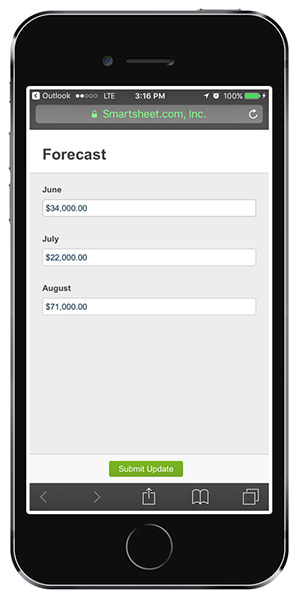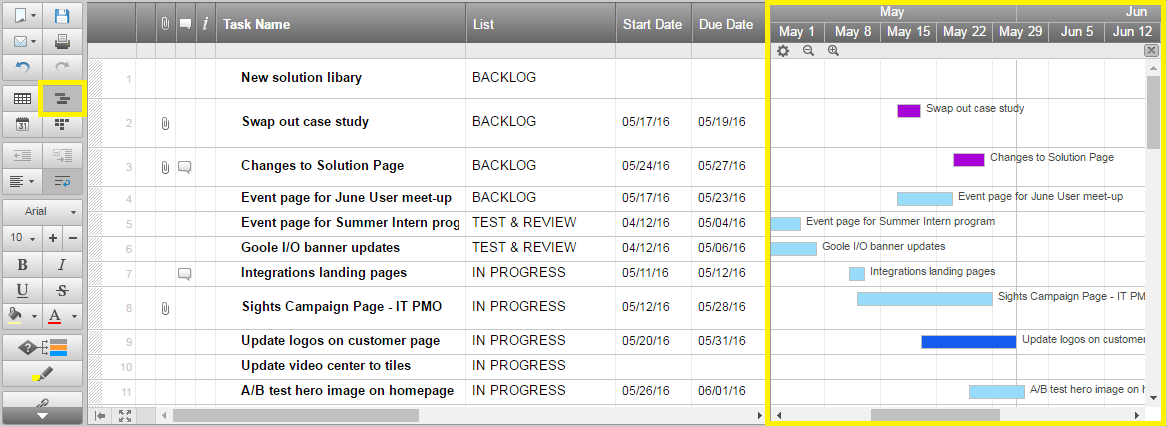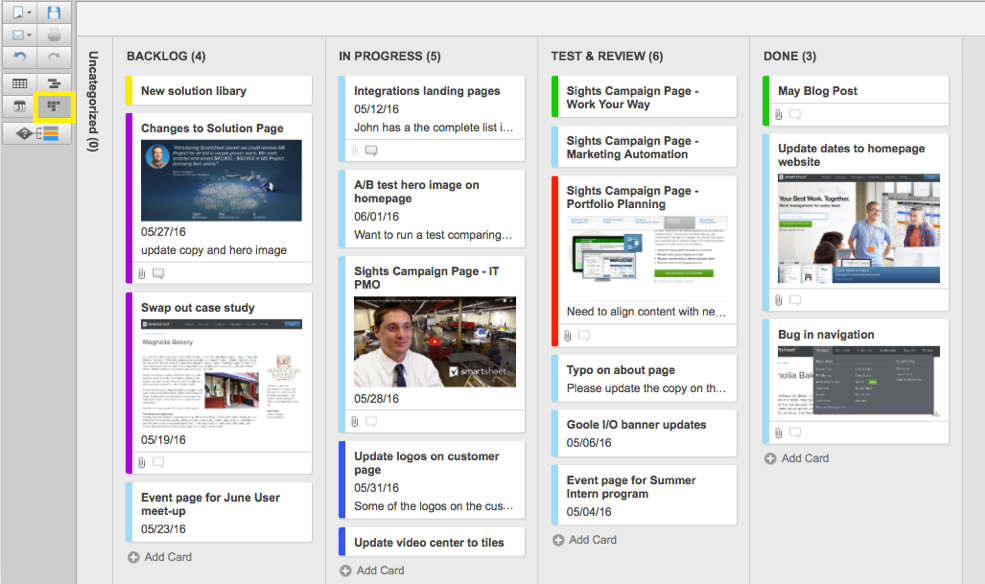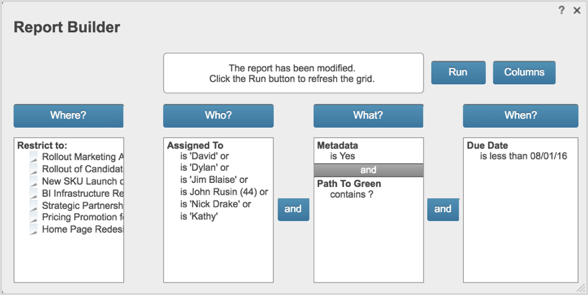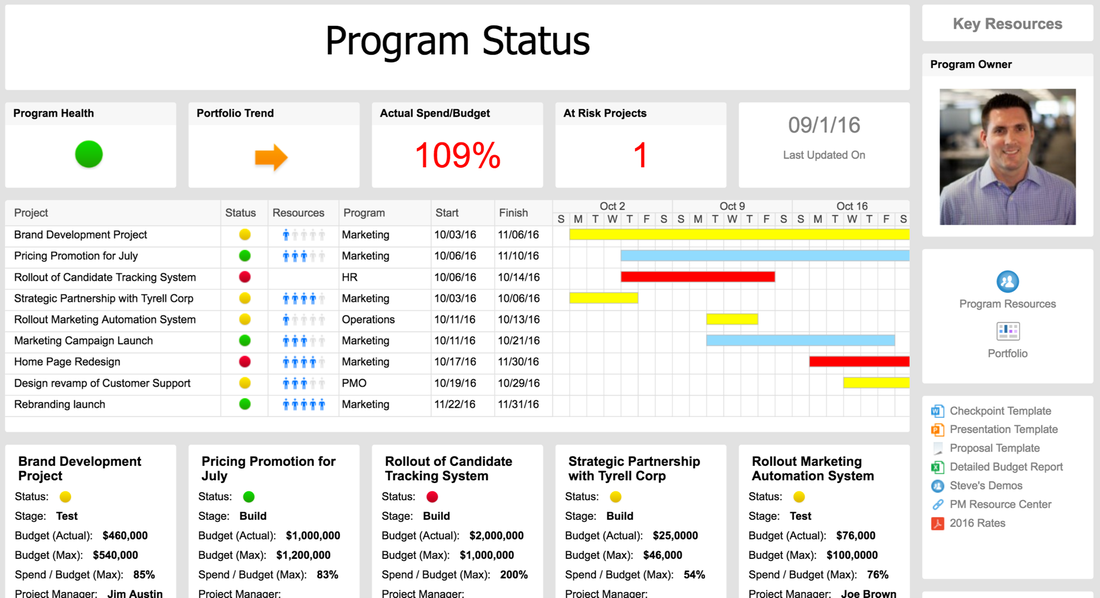|
Steve Brown on October 20, 2016 Talking with customers, I’m constantly amazed by how they use Smartsheet. They use us to launch rockets, open retail stores, build skyscrapers, plan world-class events, improve processes, and everything in-between. Recently, a friend asked me why people shouldn’t just use Google Sheets instead of Smartsheet? Fair question despite the fact that he draws his paycheck from Google. After sharing with him that Google itself is a large Smartsheet customer, I offered the following five reasons customers manage work in Smartsheet over Google Sheets. First, a confession....I like Google Apps. I use them often in my current job. This is being written in a Google Doc. If you're looking for someone to hate on Google, I'll disappoint. 1. Simple, Intuitive, and Visual Spreadsheets are popular for more than just formulas and pivot tables. Millions use them every day to organize work and ideas that otherwise pollute inboxes, minds, and notebooks. It’s from this popularity that Smartsheet was born with a spreadsheet-like interface that’s instantly familiar. Where Smartsheet starts to differentiate from Google spreadsheets is on the visual front. Three features I hear customers cite frequently are hierarchy, column types, and image handling: Hierarchy - Smartsheet enables you to add hierarchy to rows with a simple click or keystroke. On the surface this gives your information highly-visual organization through indented rows and collapsible sections. That’s not all - you’re giving your information relational meaning. You can actually write formulas that call on parent-child relationships to roll up information nested in one group or another. In Google, use spaces to show hierarchy and write formulas to roll up information. No expanding or collapsing. Smartsheet let's you create, expand, and collapse groups, and write formulas based on hierarchy. Column types - Smartsheet columns have special properties that make your sheets easier and more powerful to use. You can decide whether a column should contain text, numbers, a contact list, a date, a dropdown list, a checkbox, an auto-numbering sequence, and even symbols. Symbols are one column type I use everyday because symbols quickly convey information. Smartsheet has numerous built-in symbols that you can add to a cell by selecting them from a drop-down. You can even use simple formulas to have them change automatically. Choose from dozens of symbols to convey everything from priority to status. Images - Ever been bothered when you resize columns in your sheet and your images don't resize with them? While Google drops images right on top of a spreadsheet or requires a function call to tie it to a fixed location, Smartsheet snaps them right into a cell. Want to move or resize the row or column? Smartsheet resizes and moves the image for you. Need to download the image? You can do so in full fidelity. In Google, write formulas to reference images stored somewhere else. In Smartsheet, right-click on a cell to add an image, which Smartsheet stores in full fidelity. 2. Streamline Everyday Collaboration Google has good collaboration on documents. It’s easy to comment, share, etc. That’s important because for information workers today the true measure of productivity is how well they collaborate with others to get stuff done. And getting stuff done is much more than document collaboration. It’s about planning, communicating, organizing, prioritizing, creating, and coordinating - everything involved in working with others. A great example of how Smartsheet promotes collaboration is with the ability to request updates from others. Smartsheet streamlines the request process. Say you need updates to only three specific cells in your sheet. Using Smartsheet, it’s obvious to recipients what they need to do. They provide their updates in an intuitive form that shows only what’s requested. Updates post directly to the sheet. 3. Visualize Your Work Recently I spoke with a customer who coordinates hundreds of marketing campaigns. She personally prefers to see campaigns stacked in a list with timelines, but said that others prefer more visual views. Views like Kanban boards made popular by apps like Trello. Smartsheet solves for this through its Card View. Changing views is as simple as clicking a button: I’ve created a list of simple tasks to use as an example. Then, using the same list, I click on the Card View button for a Kanban-like view. That’s it. Three ways to view and interact with one list. 4. Reduce the Reporting “Tax” The burden of reporting - collecting and collating inputs across numerous stakeholders - is taxing on everyone involved. Smartsheet eliminates or reduces this tax. You can create a report that rolls up information directly from multiple sources. Imagine that you’re an executive who needs information from multiple important initiatives. The design team is using one sheet. An engineering team another. HR, yet another. And so on. A Smartsheet report can look across all of those initiatives and show everything in one report. The Report Builder walks you through report generation step by step. This example report is pulling information from seven different sheets with seven different sheet owners. The benefits of Smartsheet reporting go beyond auto-compiling reports. Reports are also real-time and bi-directional. Every change made in a report is reflected in the underlying source sheet. Now, you might be able to code something that mimics this in Google Sheets. It’s beyond my skillset, and from what I can tell it involves a lot of advanced query, vmerge, and import functions. 5. See How It All Works Together I’m impressed with the new Google Sites - you can make beautiful public websites and internal wiki-like pages. Smartsheet Sights are different however. They are designed from the ground up to enhance the value of information already created in Smartsheet, by exposing it in better, even more useful ways. Sights help you show information across your sheets and reports at the level of detail you choose. You can surface a sheet or report, summarize key information in a summary list, or even show data, like a key metric, contained in an individual cell. Check out our Smartsheet Sights Gallery to see more examples.
To Wrap It All Up These are just five of the many reasons that millions of informations workers are managing their work in Smartsheet.
So, give Smartsheet a try if you haven’t already. Source: Smartsheet Blog |
|
Care line: +603-9212 0157
|
Leave us your inquiry |
|
This company is registered with the Ministry of Finance, Malaysia.
Equip your organisation with digital solutions & training that inspire innovation and joy at work. Copyright © 2024 57Network Consultancy Sdn. Bhd. Company Registration number : 202001020346 (1376666-K) All rights reserved. |