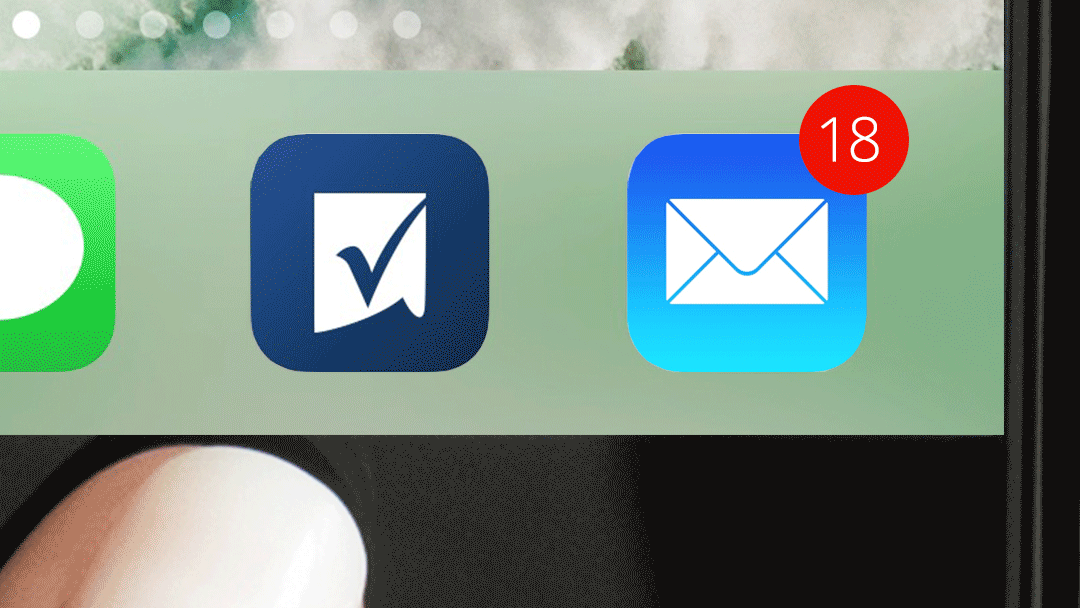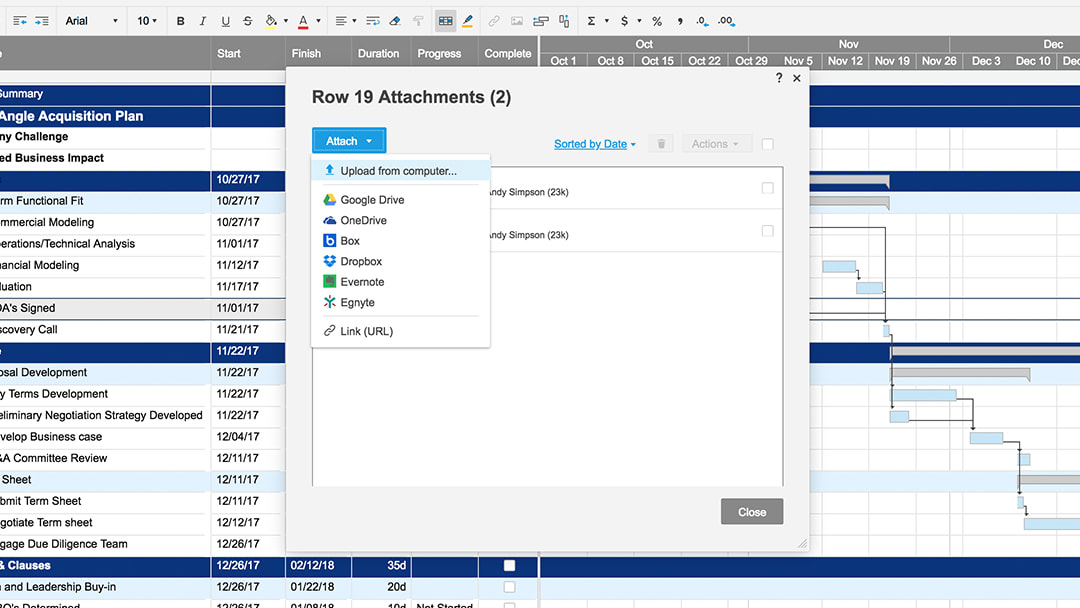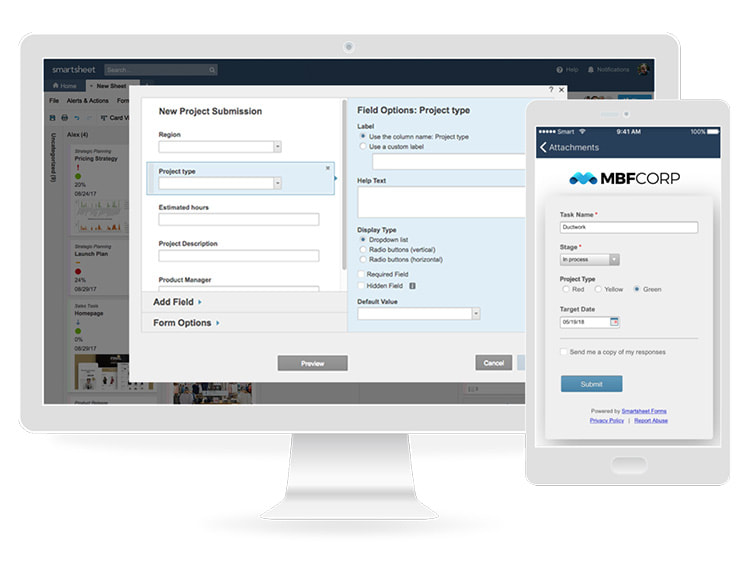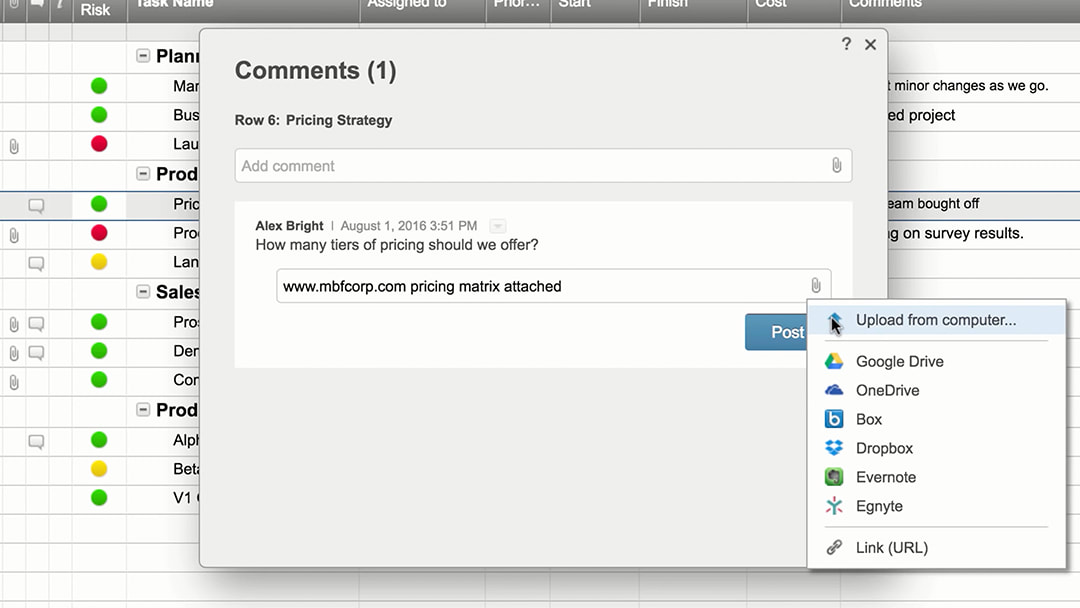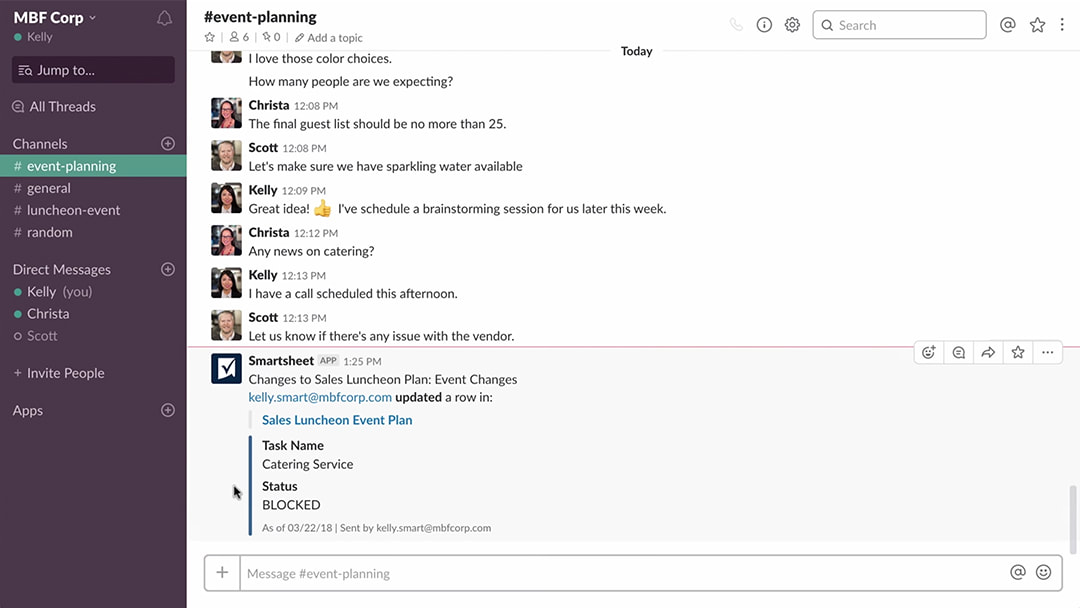|
by Stephen Danos on May 4, 2018
Email has certainly changed how people communicate all over the world. However, it's a notorious productivity killer. Excessive email is not only a time suck; it can result in lost or outdated information, crossed wires, and duplicative effort.
All teams in an organization need a centralized place to collect their ideas, whether those thoughts focus on a process improvement or campaign strategies. We’ve all been copied on unproductive email threads where good ideas aren’t surfaced — you end up wasting quality time digging deeper.
Moving your team away from email doesn’t mean you can’t capture and share exciting ideas, no matter where you are when inspiration strikes. With Smartsheet, you can explore at least three alternate ways to collaborate with your team without making them feel chained to their inboxes. 1. Brainstorm in the Sheet
Most teams schedule time for face-to-face brainstorming sessions. One team member might take notes for the group, recording in their notebook or a shared, online document. While this technique might seem dependable, it can be a pain for the document owner to consistently loop in the right people.
Smartsheet empowers teams to collect, organize, and transition these ideas into actionable plans. Sheets are incredibly flexible and let you attach reference documents and images directly to rows. In addition, Smartsheet integrates with Google Drive, OneDrive, Dropbox, and many other popular document creation and cloud storage platforms. Once your team agrees on the plan of action and finalizes deadlines (with start and end dates), anyone with access can easily track progress through Grid View, Card View, Gantt View, or Calendar View.
With Smartsheet forms, it’s easier for individuals to contribute ideas as they occur from their mobile devices using the Smartsheet mobile app. Forms can be customized and formatted to meet the needs of your project, and once submitted new information automatically populates in the sheet.
With all these options, your teams can combine brainstorming with productivity — and improve internal visibility amongst team members, stakeholders, and managers — into the decision-making process. 2. Make Comments Visible, Traceable
Email overload can hinder innovation, making it tough to locate and compare ideas. With so much going on in a team’s day-to-day activities, it’s taxing for team leaders to remember who contributed what and nest relevant comments under the right topics. Finding the information you need is like playing detective, which wastes the time you could use to develop and nurture the next steps in an important project.
If a marketing team member has a great recommendation for an email campaign, how do you capture and organize all ideas around that topic using email? With Smartsheet, collaborators can comment directly on a corresponding row in their sheet. Smartsheet also integrates with popular email platforms, such as Outlook and Gmail. Stakeholders can dive into the sheet and read the latest comments as they correlate to specific tasks or activities. All it takes is for the sheet owner to create an automated notification to alert the right people. 3. Automate to Avoid Composing Emails
Automating repetitive actions give teams more time to focus on tasks that have a higher business value. Using Smartsheet, employees can automate update requests, approval requests, reminders, and notifications. Setting up automated actions means teams won’t have to manually send out follow-up emails to task owners.
Teams that have replaced email communication with a collaboration app can use one of the Smartsheet integrations with Facebook, Slack, or Microsoft Teams. These integrations make it easy for teams to pair Smartsheet items with project-specific channels or chats. Teams can respond to updates and approval requests directly in their enterprise chat apps, freeing them from needing to follow up via email. Keep Ideas Together
Smartsheet helps teams realize their great ideas and move them along to make a lasting impact. We all know that ideas can be gone in a flash, so it’s important for your team to capture them before they disappear.
Smartsheet isn’t simply just one more app that workers have to use. It integrates with popular collaboration apps and email clients so that teams can better connect with each other, their work, and the overall business. Source: Smartsheet Blog |
|
Care line: +603-9212 0157
|
Leave us your inquiry |
|
This company is registered with the Ministry of Finance, Malaysia.
Equip your organisation with digital solutions & training that inspire innovation and joy at work. Copyright © 2024 57Network Consultancy Sdn. Bhd. Company Registration number : 202001020346 (1376666-K) All rights reserved. |