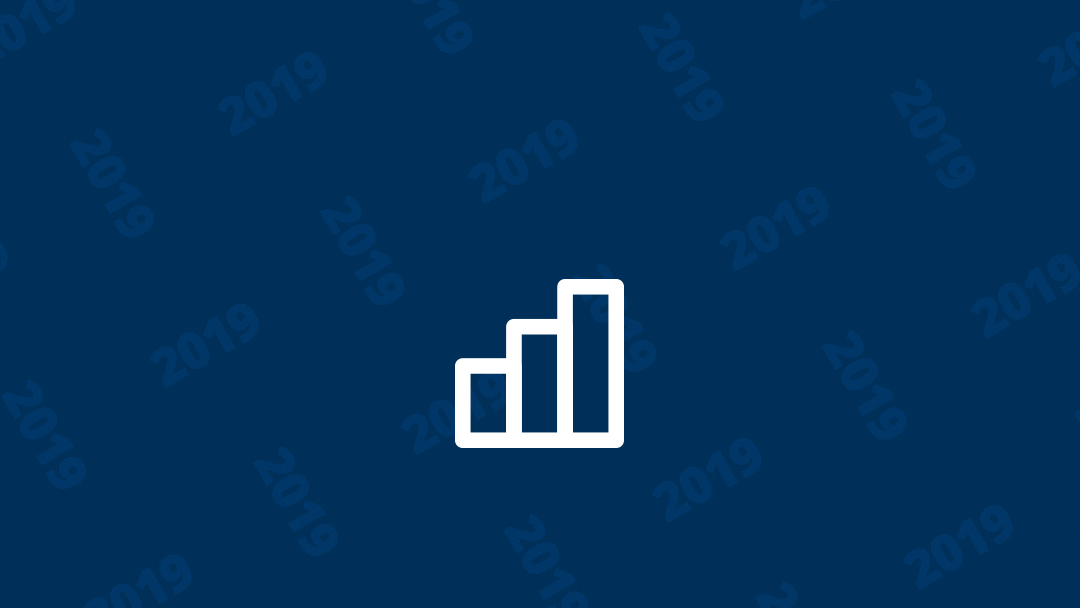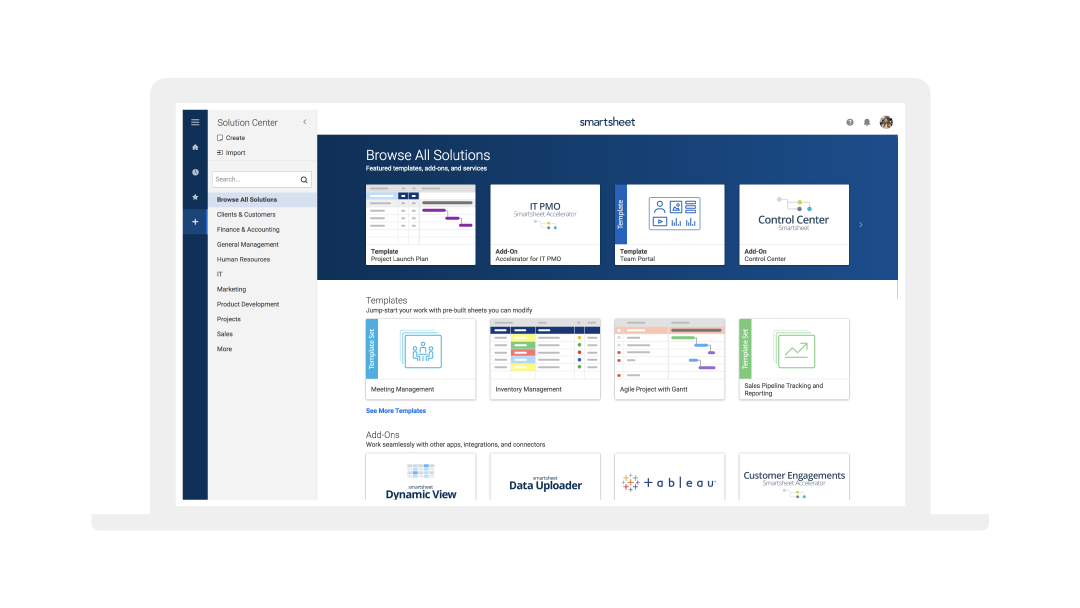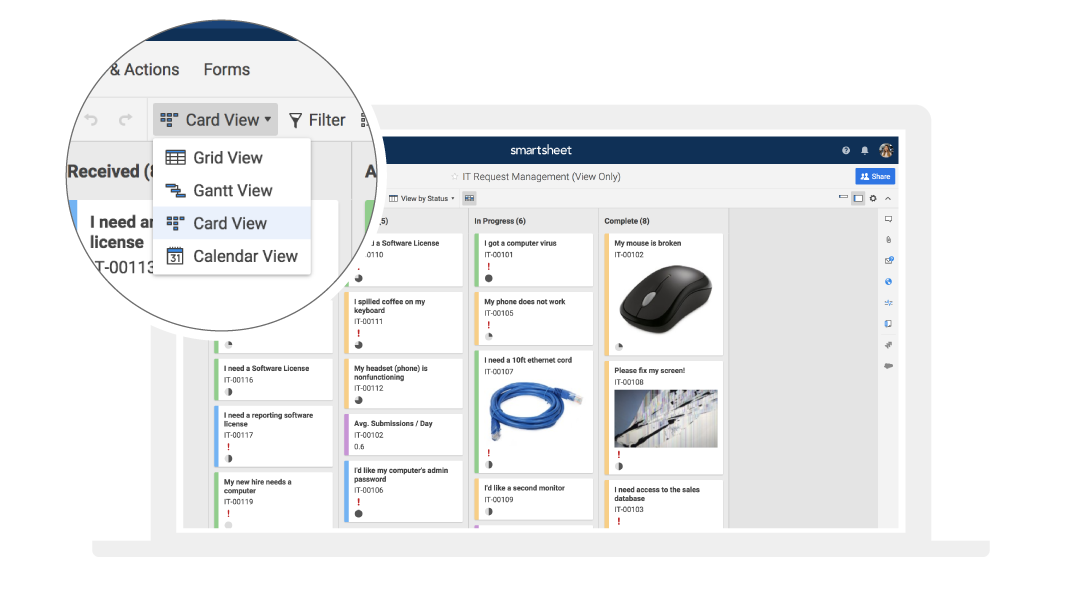|
by Katy Beloof Are you ready to hit the ground running in January? Or are you looking at a month or more of lag time to start turning your ideas into projects and programs that will have an impact? If you’re like many of our customers, come the new year, you’re already looking ahead to what’s next and how you can best achieve your goals over the next year. Whatever you aim to accomplish, we’re here to help you have an even greater impact on your organization. To get you started, here are ten tips that will help you work more effectively in 2019 — starting today. 1. Don’t Start From ScratchRather than spending the first few months of the year getting your projects and processes set up in Smartsheet, get started right away with templates and solutions designed to speed your time to impact. Tip: Find the templates you need to quickly get started in the Solution Center. Pro tip: Explore Smartsheet Accelerators for IT PMO, Professional Services, Mergers and Acquisitions, Customer Engagement, and Sales Rep Onboarding, designed to help you confidently and consistently deploy large-scale initiatives with enterprise-grade security and administration at unprecedented speed. Accelerators are packaged add-on solutions based on customer insights and best practices that provide near-instant business value, real-time program visibility, and high user engagement. Contact our team to learn more about Accelerators. 2. Securely Access Your Work From AnywhereAs the way we work continues to shift toward a trend of flexible hours, work-life integration, and the need to be able to work anytime from anywhere, make sure you have the Smartsheet mobile app to keep work moving forward, even when you’re out of the office. And if you’re working in the field, the Smartsheet mobile app can help you eliminate paper reports and reduce data entry error, with forms that help you capture information on your phone and save it directly to a sheet. Tip: Download the Smartsheet mobile app (on iOS and Android) to access information in sheets, reports, dashboards, and portals from anywhere, and get notifications of reminders and requests on the go. 3. Share the Full Picture With StakeholdersInformation workers spend 36 percent of their day looking for and consolidating information. Save yourself and your team members over a third of your workdays by providing an easy way to access the information needed to move work forward quickly. Tip: Create Smartsheet dashboards and portals (available on Business and Enterprise plans) to surface relevant information and real-time data, so your teams and leaders can make better decisions, faster. And try the new web content widget — now with the ability to embed Domo, Lucidchart, and Google My Maps — so your dashboards and portals can have even more impact. 4. Gain a New PerspectiveHave you been stuck seeing Smartsheet as just a spreadsheet? Changing to a different view in Smartsheet enables you to see and work with your data in different ways. To see information in the way that works best for you, choose between:
Tip: Switch your views in Smartsheet for the best way to look at project, program, and process information. 5. Clean up Your SheetWe recently enhanced your navigation experience in Smartsheet with a cleaner design that helps you quickly access your recently accessed items and favorites in a new navigation menu. We also added more space on your screen to work by moving from Smartsheet tabs to browser tabs. Along with that release, we answered a popular request to help you clean up your sheets with column descriptions. Many of our customers have been asking for this clean and simple way to show others what a specific column is for and how to use it, rather than using the initial rows in their sheet. Tip: Add column descriptions to provide context or instructions to any column for other people using your sheets, so they can easily see how to use your sheet without having to ask you for direction. 6. Stop Missing Deadlines for GoodMissing deadlines isn’t just frustrating — it can also be costly. With date-based triggers, you can set yourself and your team up for success every time with automated reminders that let you know what’s coming up, so you can keep projects on track and ahead of any shifting deadlines. Tip: Set up date-based triggers to remind yourself and your teams of upcoming milestones and deadlines. Pro tip: You can also set up date-based automated update requests to gather information from others on upcoming task due dates or milestones, such as whether or not the task owner believes they’ll be able to hit a specific deadline (available on Business or Enterprise plans). 7. Get Notifications Where You Want ThemDid you know that you can choose where you get notifications from Smartsheet of reminders, update requests, approval requests, and more? In addition to showing up in the app, you can get set up to receive email notifications, mobile push notifications, or have notifications sent to your preferred messaging app, including Hangouts Chat, Microsoft Teams, Workplace by Facebook, and Slack. Tip: Select how you would like to receive notifications of reminders, update requests, and approval requests from Smartsheet, so you don’t miss a thing. 8. Get the Latest Information From Others When You Need ItHow much time do you spend tracking down information from others throughout your day? Have others help you update information — without having to send emails back and forth or copying and pasting updates into your sheet — using update requests. Tip: Need information updated in your sheet? Send update requests to stakeholders to capture their responses directly in your sheet. If you have a Business or Enterprise plan, you can also set up automated update requests that are triggered by preset rules. 9. Connect the DataAll too often, data collection and data entry are manual processes prone to human error, and result in wasted time. Smartsheet forms are a perfect tool to collect and capture data in your sheet. Data captured through forms is saved to Smartsheet in a structured format, so you can easily review and analyze collected data, and quickly take action on that information. And you’ll probably save yourself quite a bit of time on the data entry side as well. Tip: Set up a form for the information that you routinely need to capture from others, such as a request form, a customer intake form, a survey, or quality inspections. Pro tip: Forms aren’t the only way to get relevant information into Smartsheet. Smartsheet Connectors for Salesforce, Jira, ServiceNow, and Microsoft Dynamics 365 provide built-in data synchronization across critical business platforms, to help bring your most important work together in real time. The Smartsheet Data Uploader helps you connect your critical enterprise systems by automating the upload process for any .CSV file exported from your ERP, CRM, database, andr other business systems. Get the tools you need today to easily get the information you need into Smartsheet without worrying about data entry errors. 10. Control Your SharingTo collaborate effectively, you need to make sure everyone has access to the information they need, as well as the ability to contribute to a sheet or dashboard as needed. You can make sure the right people have the right access to your sheets, reports, and dashboards by paying attention to the sharing permission level when you share an item with someone.
Tip: Select the correct sharing permission level when sharing sheets, reports, and dashboards to ensure that everyone has access to the capabilities they need to help you move work forward. Pro tip: Smartsheet Dynamic View goes beyond sharing permissions to help business users maintain the confidentiality required for their processes by preventing internal collaborators, customers, or vendors from accessing the full sheet, while still giving them the ability to access and update the right information at the right time. Source: Smartsheet Blog Here’s to your success in 2019! For more tips and tricks delivered to your inbox, subscribe to our monthly newsletter here. |
|
Care line: +603-9212 0157
|
Leave us your inquiry |
|
This company is registered with the Ministry of Finance, Malaysia.
Equip your organisation with digital solutions & training that inspire innovation and joy at work. Copyright © 2024 57Network Consultancy Sdn. Bhd. Company Registration number : 202001020346 (1376666-K) All rights reserved. |